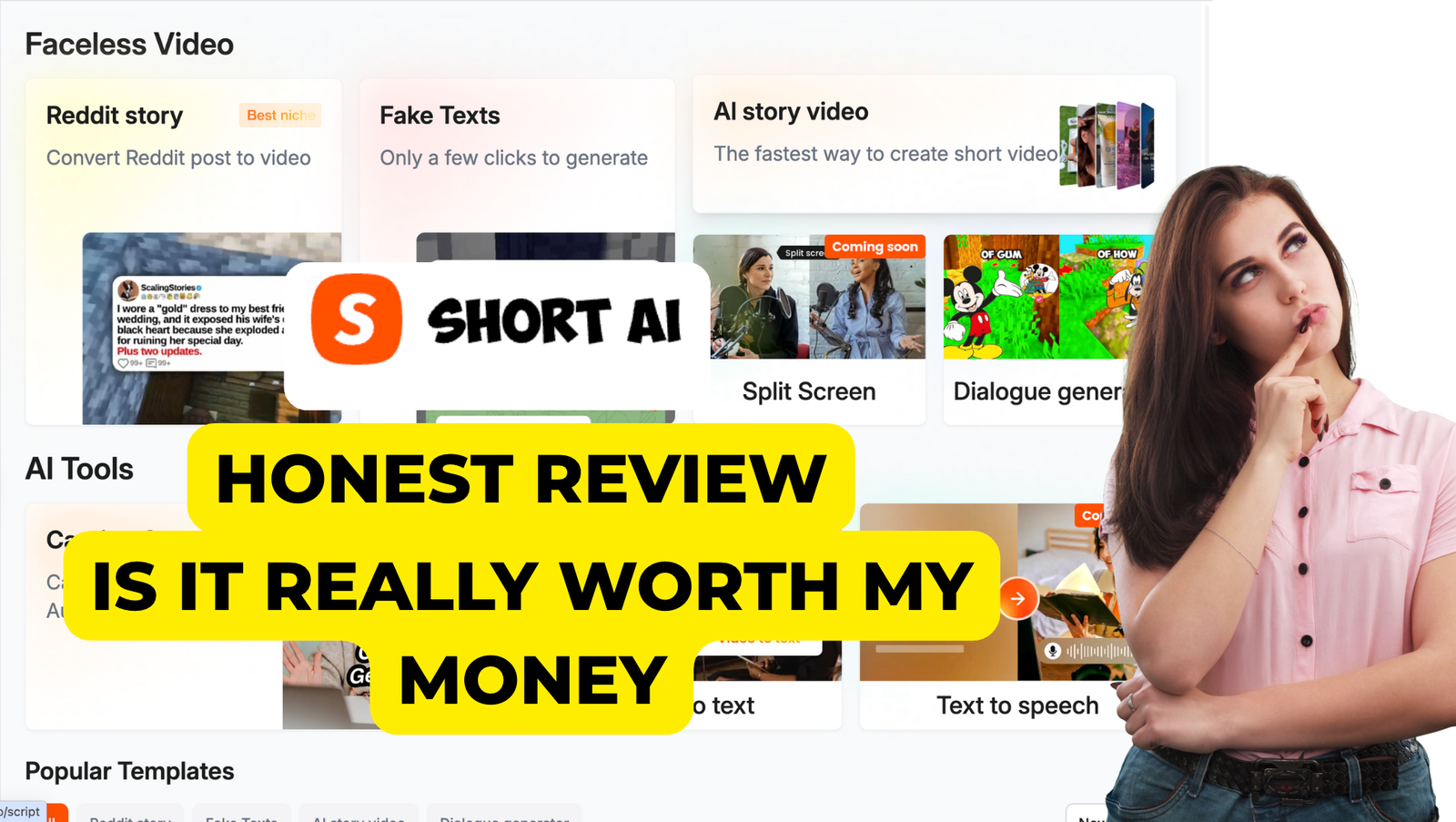Article Overview
Short AI Review:
If you’ve ever tried making YouTube Shorts or Instagram Reels, you know how time-consuming and frustrating it can be—writing scripts, editing videos, adding captions, and making everything look polished.

But what if you could automate most of it?
Thanks to AI-powered tools, content creation has become faster and easier than ever. One tool gaining a lot of attention right now is Short AI—a platform that helps you create high-quality, faceless short videos in just minutes.
In this article, we’ll dive deep into what Short AI does, its features, pros and cons, pricing, and most importantly—whether it’s actually worth your money. Plus, I’ll share my honest opinion after exploring the tool myself.
Let’s get started.
Short AI is powerful web-based platform that lets you bulk-create short videos using AI, making it ideal for content creators, marketers, and entrepreneurs aiming to build viral faceless video channels with minimal effort.
Short AI Review:What is Short AI?
Short AI is an AI-powered video generator that creates short, engaging, faceless videos in just a few clicks. Designed for platforms like TikTok and YouTube Shorts, it allows users to produce content like:
- AI story videos
- Reddit story narrations
- Fake text conversations
- Dialogue-based skits
Without the need for expensive software or complex editing skills, Short AI automates much of the video creation process, helping creators churn out content that resonates with audiences and drives channel growth.
Top Features of Short AI:

1. Faceless Video Generation
Short AI specializes in creating story-driven videos without requiring any on-camera presence. It’s perfect for niche channels in categories like motivation, relationships, horror stories, tech news, and urban legends.
2. AI Caption Generator (99% Accuracy)
Captions drive engagement—and Short AI’s built-in auto-caption tool adds professional-looking subtitles in over 32 languages. Choose from 14 unique caption styles, including those optimized for virality with emojis and bold formatting.
3. AI Script Writing
Short on ideas? Use the built-in AI script writer to generate stories, conversations, or commentaries based on a single prompt or topic. You can also paste scripts from tools like ChatGPT.
4. Content Re-Creation from URLs
Upload a YouTube or TikTok video URL and let Short AI extract the content. This feature lets you easily repurpose trending videos into your own format with a few customizations.
5. Social Media Scheduler
Plan, schedule, and auto-publish your videos to TikTok and YouTube directly from the dashboard. It’s a true time-saver that removes the need for multiple posting tools.
6. Customizable Visual & Audio Settings
Choose from:
- Background styles: Cartoon, 3D, sketch, watercolor, black-and-white, etc.
- Voiceovers: Customize voice gender, age, language, accent, and speed.
- Background music: Add or adjust music volume and tone to match your video mood.
How to Use Short AI (Step-by-Step)
Creating content with Short AI is beginner-friendly and requires no prior editing experience:
- Sign Up: Register for a free or paid account on the official website.
- Choose Video Type: Pick from story formats like Fake Text, Reddit Story, AI Dialogue, or Motivational video.
- Input Script or Prompt: Write or generate your script manually or with AI. Import Reddit posts or paste ChatGPT outputs.
- Customize Visuals & Audio: Select backgrounds, AI voices, caption styles, and background music.
- Generate the Video: Hit “Generate.” Most videos are ready in 1–2 minutes.
- Preview & Publish: Download, schedule, or instantly publish your video to social media.
Pros and Cons of Using Short AI
✅ Pros
- User-Friendly Interface – Designed for creators with no editing skills
- Multi-Format Support – Supports different video types and creative formats
- Time-Saving Automation – Script writing, captioning, and scheduling in one tool
- Multilingual & Global Reach – 32+ languages supported for captions and voiceovers
- Affordable Pricing – Competitive plans for content creators of all sizes
- Built for Monetization – Helps grow faceless channels primed for ad revenue
❌ Cons
- Internet Dependent – Requires a stable connection to avoid performance issues
- Occasional Glitches – Some users report video/audio errors needing refresh
- Not for Advanced Editors – Lacks deep timeline-level editing found in tools like Adobe Premiere
Short AI Pricing Plans (2025)
Short AI offers 3 flexible pricing tiers:
| Plan | Monthly Credits | Max Videos | Features | Price (Annual Billing) |
|---|---|---|---|---|
| Basic | 160 credits | 40 videos | Basic AI voice, posting, captioning | $19/month |
| Pro | 360 credits | 90 videos | Advanced AI voice options | $30/month |
| Enterprise | 720 credits | 180 videos | 500MB upload, priority support | $60/month |
1 faceless video = 2 credits. 1 minute of auto-captioning = 3 credits.
All plans include unlimited AI script generation and free scheduling to YouTube & TikTok. A free trial is also available for those who want to test before buying.
Who Should Use Short AI?
Short AI is perfect for:
- YouTubers building faceless channels
- Digital marketers creating short ads or engagement reels
- Solopreneurs monetizing trending niches like horror, relationships, or motivation
- Content creators with zero editing experience but high content output goals
Whether you’re launching a new faceless channel or scaling your short-form content strategy, Short AI makes it fast and simple.
Can You Make Money with Short AI?
Absolutely. Faceless content channels powered by tools like Short AI are already earning thousands in ad revenue and affiliate marketing. You can also flip successful channels or license your content as a service.
Even if your videos only get modest views, the low cost of content production means your ROI can still be positive. Plus, Short AI removes the need for hiring editors or voice artists.
Final Verdict: Is Short AI Worth It?
Short AI is an all-in-one solution for faceless video creation—perfect for creators looking to grow, automate, and monetize short-form content. With its intuitive interface, built-in AI tools, and powerful customization features, it enables anyone to produce high-quality videos without needing to be on camera.
Whether you’re a beginner or a side hustler looking for passive income, Short AI offers a scalable and affordable way to build your online presence.
Frequently Asked Questions
Q: Is Short AI free?
A: Yes, there’s a free account option for testing. Paid plans start at $19/month with more features and video credits.
Q: Can I use Short AI for YouTube automation?
A: Yes. Short AI supports scheduled uploads, auto captions, and script generation—making it ideal for YouTube automation workflows.
Q: Does Short AI support multiple languages?
A: Yes, captions and voiceovers are available in 32+ languages.
Q: Can I monetize videos made with Short AI on YouTube or TikTok?
A: Yes! Many creators successfully monetize faceless videos on both YouTube and TikTok. As long as your content follows the platform’s guidelines and is original (not purely copied), you can earn from ads, affiliate links, or brand partnerships.
Q: Is it legal to use Reddit stories or other online content with Short AI?
A: Using Reddit stories is allowed as long as you respect Reddit’s content policy and avoid plagiarism. To stay safe, either use your own Reddit account to import posts, rewrite the stories in your own words, or cite the source clearly.
Q: Does Short AI offer royalty-free music and voices?
A: Yes. All voices and background music provided within the Short AI platform are royalty-free and cleared for use on platforms like YouTube and TikTok.
Q: Can I upload my own script or story instead of using AI?
A: Absolutely. You can paste your own scripts or dialogue, whether written manually or generated using external tools like ChatGPT.
Q: What type of channels perform best using Short AI?
A: Channels in the following niches tend to perform well with faceless content:
- Motivational videos
- Horror or scary stories
- Relationship advice
- Reddit confessions
- Fun facts and trivia
- Financial or self-improvement tips
Q: Can I edit the video after it’s generated?
A: You can preview and make adjustments to settings like captions, background, and voices before finalizing the video. However, advanced timeline editing is not available within Short AI—you’d need to export the video and edit externally.
Q: How long does it take to create a video using Short AI?
A: On average, it takes 1–2 minutes to generate a short video. Videos with complex animations or background rendering may take slightly longer.
Q: Is there a watermark on free or trial videos?
A: Yes, the free version may include a watermark. Paid plans remove all watermarks and give you full rights to the content.
Q: Can I use Short AI on my mobile device?
A: While Short AI is best used on desktop for smoother functionality, the platform is accessible via mobile browsers. However, some features may work better on larger screens.
Q: How are video credits calculated?
A: Short AI uses a credit system. For example:
- 30-second faceless video = 2 credits
- 1 minute of auto-captioning = 3 credits
Each plan includes a fixed number of credits monthly.
Q: Can I cancel my subscription anytime?
A: Yes. Short AI offers flexible monthly plans, and you can cancel or upgrade at any time from your account dashboard. No long-term commitments.
Q: Is Short AI good for beginners?
A: Definitely. Its drag-and-drop interface, AI script generator, and video templates make it perfect for users with zero editing or content creation experience.
I hope this article helps you make an informed buying decision. If you found it useful, please consider supporting my work by sharing it on your favorite social media platforms—it really means a lot!
Other Useful Articles Recommended For You:
Can This Text-to-Video Tool Really Compete with Sora?
Don’t Buy KindleMint Until You See This! (30% Discount + 9 OTA Links Revealed)