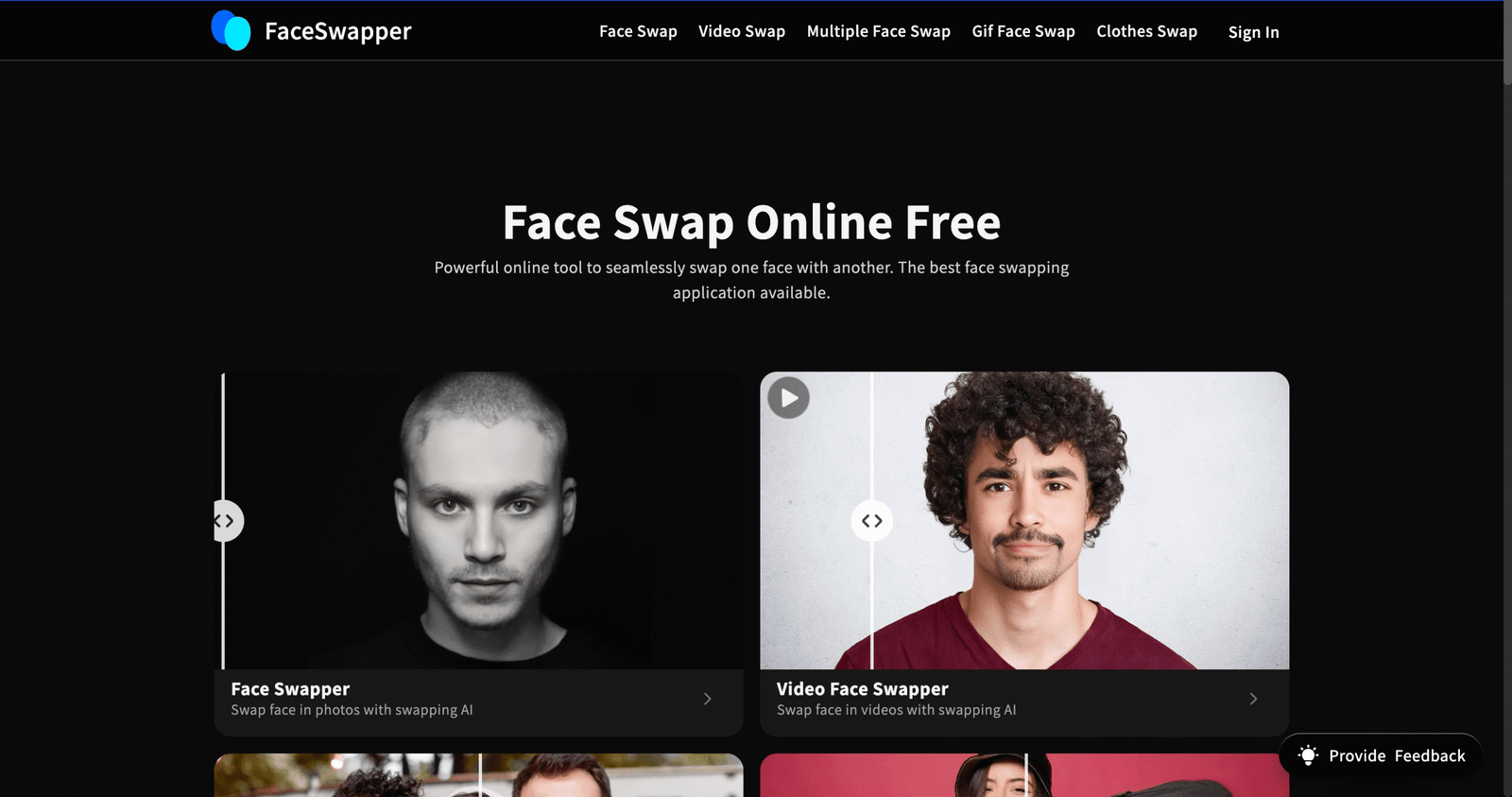Article Overview
- 1 FaceSwapper AI Review:What Is FaceSwapper?
- 2 FaceSwapper AI Core AI Technology
- 3 FaceSwapper AI Key Features of FaceSwapper:
- 4 How to Use FaceSwapper
- 5 Tips for Better Results
- 6 FaceSwapper AI Review :Alternatives and Comparison
- 7 Why FaceSwapper.ai Still Leads the Pack
- 8 1. AI Ease
- 9 2. Magic Hour
- 10 3. AIFaceSwap.io
- 11 4. Vidnoz Face Swap
- 12 5. Pica AI
- 13 6. Canva Face Swap
- 14 Privacy and File Safety
- 15 Community Feedback
- 16 Final Thoughts: Is FaceSwapper Worth Trying?
- 17 Features & Capabilities
- 18 Privacy & Safety
- 19 Use Cases
- 20 Technical & Troubleshooting
- 21 Pricing & Plans
- 22 Recommended For You( Like by People like you ):
FaceSwapper AI Review: Unleashing AI-Powered Creativity with Seamless Face Swapping:
Let’s be honest—photo editing can be frustrating.
You’ve probably been there: you download a face swap app because it looked cool in the ad. You open it, load your photo, try swapping a face—and the result? A warped, blurry mess that looks like a 2008 meme.
You try again. Still off. The lighting doesn’t match. The expression is frozen. And the worst part? The app wants you to pay just to remove a watermark or try again without ads.
You’re not a Photoshop pro. You just want something fun, easy, and actually accurate.
That’s where FaceSwapper AI comes in—and this time, it actually delivers.

Imagine uploading a selfie and seeing your face perfectly swapped onto your favorite actor in a movie scene… in seconds. No editing, no weird glitches, and definitely no learning curve. Whether it’s a photo, video, or even a GIF, the AI handles everything—lighting, angles, expressions—with stunning realism.
In this review, we’ll explore what makes FaceSwapper different, how it works, and whether it’s really the fix for your face-swapping frustrations.
FaceSwapper AI Review:What Is FaceSwapper?
Launched in 2022, FaceSwapper is an online AI-powered tool that allows users to swap faces in various types of media—ranging from still images to MP4 videos and animated GIFs. It’s built with sophisticated AI algorithms that analyze facial features in the source image or video and seamlessly replace them with another face while preserving natural lighting, expressions, angles, and even skin tones.
The result? Highly convincing face swaps that are quick and easy to generate.
FaceSwapper AI Core AI Technology
At its core, FaceSwapper uses AI face swap technology—a deep learning-based algorithm that detects facial landmarks and blends them with the replacement face. The system intelligently handles elements like:
- Facial orientation and angles
- Skin tone matching
- Lighting consistency
- Expression blending
This ensures that the swapped face doesn’t look like it was pasted awkwardly but instead looks like a natural part of the original image or video.
FaceSwapper AI Key Features of FaceSwapper:
FaceSwapper offers more than just basic face swapping. Here’s a look at its most exciting tools:
- Face Swapper (Images): Swap your face into photos with just a few clicks. Great for memes, profile pictures, or digital art.
- Video Face Swapper: Upload an MP4 and replace a face throughout the video. The tool maps facial expressions frame-by-frame to ensure fluidity.
- Multiple Face Swapper: In a group photo? You can swap multiple faces simultaneously with high accuracy.
- GIF Face Swapper: Swap faces in short animated GIFs—ideal for reaction memes or funny social posts.
- AI Clothes Swapper: Beyond faces, this feature detects and replaces clothing items in images using AI, giving a new wardrobe to any model.
- AI Headshot Generator: Turn casual selfies into professional-grade headshots with background cleanup and studio lighting effects.
- Gender Swap: Curious to see your face as another gender? The AI gender swap tool provides surprisingly convincing results.
- AI Photo Editing: Use text prompts to erase elements, fix blemishes, or add artistic touches without any manual Photoshop skills.
How to Use FaceSwapper
The process is straightforward and user-friendly:

- Upload Your Photo – Choose a clear, front-facing image of yourself.
- Upload the Target Face – Upload the image of the face you want to use.
- Click “Swap” – In just seconds, your transformed photo is ready for download.
For video face swapping, upload an MP4 file, select the face you want to use, and let the AI handle the rest.
Tips for Better Results
To get the most realistic and high-quality outputs, follow these guidelines:
- Use high-resolution images with clear and well-lit facial features.
- Avoid obstructions like hair, sunglasses, or shadows.
- Ensure frontal shots for better alignment and symmetry.
- For videos or multiple-face swaps, make sure all faces are visible and clear.
FaceSwapper AI Review :Alternatives and Comparison
While FaceSwapper.ai stands out as a top-tier face-swapping tool thanks to its ease of use, unlimited free swaps, and high-quality AI results, it’s not the only option available.
Several alternative platforms offer similar functionality—each with its own pros, cons, and unique limitations. Below, we explore how FaceSwapper compares with leading competitors based on real user data and hands-on testing.
Why FaceSwapper.ai Still Leads the Pack
Before diving into alternatives, let’s quickly recap what makes FaceSwapper.ai exceptional:
- Completely Free: No credits, subscriptions, or logins required.
- Unlimited Usage: Swap as many faces as you want, anytime.
- Wide Format Support: Works with images, videos, GIFs, and even batch processing.
- Advanced AI Features: Includes gender swap, AI clothes swap, and AI headshot generator.
- Privacy First: No files are stored; all data is deleted immediately after processing.
These features make FaceSwapper a highly accessible and versatile tool for casual users and creators alike. Now, let’s compare it with other popular alternatives:
1. AI Ease
Best For: Casual image users with basic needs
-
Pros: Free image swaps; decent multi-face support; quick processing.
-
Cons: HD and video swaps require credits; sign-up needed; face realism lacks polish.
-
Verdict: Good for low-res fun, but limitations in quality and locked video swaps make it less flexible than FaceSwapper.
2. Magic Hour
Best For: Users seeking quality image face swaps with minimal setup
-
Pros: 10 free image swaps/day; watermark-free downloads; intuitive interface.
-
Cons: Limited to 10 seconds for video; watermark on videos; lacks multi-face or batch tools.
-
Verdict: Excellent for image swaps; not suitable for video creators or bulk usage.
3. AIFaceSwap.io
Best For: Users who want advanced tools and realistic image swaps
-
Pros: Offers most swap types (image, video, GIF, batch); realistic results for images/GIFs.
-
Cons: Free usage limited by credits/timings; login required for some features; VIP required for long videos and batch processing.
-
Verdict: A close competitor to FaceSwapper with great realism—ideal if you’re okay with some limitations and logins.
4. Vidnoz Face Swap
Best For: Premium users only
-
Pros: Offers both image and video swaps.
-
Cons: No free trial or preview; locked entirely behind a paywall.
-
Verdict: Lacks transparency and flexibility. Not recommended unless you’re willing to pay upfront without testing.
5. Pica AI
Best For: Trying before buying premium face swap tools
-
Pros: Free credits (4 daily); realistic swaps; wide feature support (image, video, multi-face).
-
Cons: Watermarks on all free results; long processing times; no batch swapping.
-
Verdict: High-quality output but limited by watermarks and slow processing. Worth trying if you’re exploring upgrades.
6. Canva Face Swap
Best For: Designers already using Canva for visual projects
-
Pros: Natural image results; free swaps with watermark-free downloads; built into Canva editor.
-
Cons: No video/multi-face/GIF options; slow processing; only 2 free swaps.
-
Verdict: Great for quick image edits within Canva, but not a full-featured face swap platform.
Privacy and File Safety
FaceSwapper emphasizes user privacy and data protection:
- No login or sensitive data required—no bank cards or phone numbers.
- Uploaded files are not stored on the servers and are auto-deleted after processing.
- Supports multiple formats including JPEG, PNG, WEBP, GIF, MP4, WEBM, and MOV.
You can even use the generated content for commercial use, as long as it doesn’t violate any legal or ethical terms.
Community Feedback
Since its launch, FaceSwapper has earned an average rating of 3.9 out of 5 stars from users. Here’s a snapshot of user experiences:
Pros:
- “The best site for photo and video face swaps.”
- “Lovely and sleek design.”
- “Very easy to use, results are realistic.”
Cons:
- Some users reported that swaps don’t always work on first attempt.
- A few experienced slow loading times or a lack of progress indicators.
- A request for a Help Center or troubleshooting guide is recurring.
- Quality can vary depending on image input or internet speed.
Source Link:Product Hunt
Final Thoughts: Is FaceSwapper Worth Trying?
If you’re looking for an AI face swap tool that’s accessible, fun, and packed with extra creative features, FaceSwapper is definitely worth exploring. Its broad functionality—ranging from face and clothes swaps to headshot generation and AI-based editing—makes it more than just a gimmick app.
While it may have a few kinks to iron out—such as better progress feedback and swap accuracy in certain cases—the platform’s unlimited usage model and strong privacy practices give it a compelling edge over competitors.
Whether you want to spice up your content, create a hilarious meme, or generate professional-looking visuals with AI, FaceSwapper provides a powerful toolkit that makes creative AI editing easy, safe, and enjoyable.
Verdict:
⭐️⭐️⭐️⭐️☆ (4/5)
Best for: Creators, social media users, meme lovers, and professionals seeking quick AI headshots.
Room for improvement: Swap consistency, clearer status indicators, and user support options.
Let the face-swapping fun begin—with no editing skills required!
General FAQs:
To help you get the most out of FaceSwapper AI, we’ve compiled a detailed list of frequently asked questions. From how it works to pricing, privacy concerns, and technical support, this guide answers everything you need to know before you dive in.
Let’s explore the most common questions users ask about FaceSwapper AI!
1. What is FaceSwapper AI?
FaceSwapper AI is an AI-powered tool that allows users to swap faces in photos or videos with high precision using deep learning algorithms.
2. How does FaceSwapper AI work?
It uses AI models like GANs and face recognition technologies to detect facial landmarks and then map a new face over the original, ensuring natural expressions and lighting.
3. Is FaceSwapper AI free to use?
There may be a limited free version or trial, but advanced features and HD exports typically require a paid plan or credits.
Features & Capabilities
4. Can I swap faces in videos as well as images?
Yes, many versions of FaceSwapper AI support both image and video face swapping, though video processing may require more time and credits.
5. Does it support multiple face swaps in one image or video?
Some tools allow you to swap multiple faces simultaneously, but this depends on the specific version or plan you’re using.
6. Can I control facial expressions or poses after swapping?
Most tools maintain the original facial expressions, but do not allow fine-tuning expressions unless paired with face animation features.
7. What file formats are supported for uploads and downloads?
Typically, JPG, PNG for images and MP4 for videos.
8. Does FaceSwapper preserve skin tone, lighting, and shadows?
Yes, high-quality AI models usually adjust the swapped face to match the environment, lighting, and tone of the original image.
Privacy & Safety
9. Is FaceSwapper AI safe and secure to use?
Reputable tools encrypt uploaded data and delete it after processing, but always check their privacy policy.
10. Are my photos stored or shared?
Most services delete files after processing. Check if the platform commits to not storing or using your data for training or any other purpose.
11. Is face swapping legal?
Face swapping is legal for personal and entertainment use but can become illegal if used for impersonation, defamation, or non-consensual content.
Use Cases
12. What are the common use cases for FaceSwapper AI?
-
Meme creation
-
Entertainment content
-
Marketing ads
-
Virtual try-ons
-
Gaming avatars
-
Personal fun and social media posts
13. Can I use it for commercial purposes?
Only if the tool’s license allows it and you have rights to the original images/videos. Always review the terms of use.
Technical & Troubleshooting
14. Why is the face swap not accurate or looks fake?
Possible reasons include poor image quality, extreme angles, or lighting mismatches. Try using clearer, well-lit photos.
15. How long does it take to process a face swap?
Images take a few seconds, while videos might take a few minutes depending on length and resolution.
16. Can I use FaceSwapper on mobile devices?
Many FaceSwapper AI tools are mobile-friendly or have dedicated apps for iOS and Android.
17. My swap failed — what should I do?
Check the image quality and format, or try a different photo. If it persists, contact support.
Pricing & Plans
18. How much does FaceSwapper AI cost?
Prices vary. Some tools use a credit system, while others offer monthly subscriptions or lifetime deals.
19. Is there a watermark on free outputs?
Yes, most free versions include a watermark; paid versions usually remove it.
20. Are there any refund policies?
Refunds depend on the platform. Some offer refunds if no credits were used, while others may not.
I hope this review gave you a clear understanding of what FaceSwapper can do and whether it’s worth your time and attention.
If you found this helpful, consider supporting my work by sharing it on social media or with friends who are curious about the latest AI tools and trends. Your support means a lot and helps me keep creating useful content like this!
Recommended For You( Like by People like you ):
This AI Tool Makes Faceless YouTube Videos in Minutes – You Won’t Believe the Results!
Writesonic AI Review 2025: Can This Tool Replace Human Writers