Article Overview
- 1 Videogen AI Review:What is Videogen AI?
- 2 Videogen AI Features: What Sets It Apart?
- 3 Use Cases of Videogen AI
- 3.1 1. AI Video Generator
- 3.2 2. TikTok Video Generator
- 3.3 3. Instagram Reels Generator
- 3.4 4. Facebook Reels Generator
- 3.5 5. Text to Video
- 3.6 6. Blog to Video
- 3.7 7. Website to Video
- 3.8 8. Article to Video
- 3.9 9. AI Image Generator
- 3.10 10. Video Subtitle Generator
- 3.11 11. Video Caption Generator
- 3.12 12. Video Ad Generator
- 3.13 Who Can Use Videogen AI?
- 4 Videogen AI Pros and Cons:
- 5 How Videogen AI Compares to Top Competitors
- 6 Who Should Use Videogen AI?
- 7 Videogen AI Pricing Plans (2025)
- 8 Frequently Asked Questions (FAQs):
- 9 Final Verdict: Is Videogen AI Worth It?
Videogen AI Review:
In 2025, the demand for fast, affordable, and engaging video content is higher than ever—and AI-powered video tools are leading the charge. If you’re a content creator, digital marketer, educator, or business owner, you’ve probably heard about Videogen AI and how it’s changing the game.
But what exactly is Videogen AI? How does it stack up against other AI video generators? And most importantly—is it worth your money?
Videogen ai review what is it
In this comprehensive Videogen AI review, we’ll explore everything you need to know about this innovative tool, its features, benefits, competitors, pricing, and which type of user it’s best suited for.
Videogen AI Review:What is Videogen AI?
Videogen AI is a next-gen artificial intelligence platform that allows users to create high-quality videos from simple text prompts.
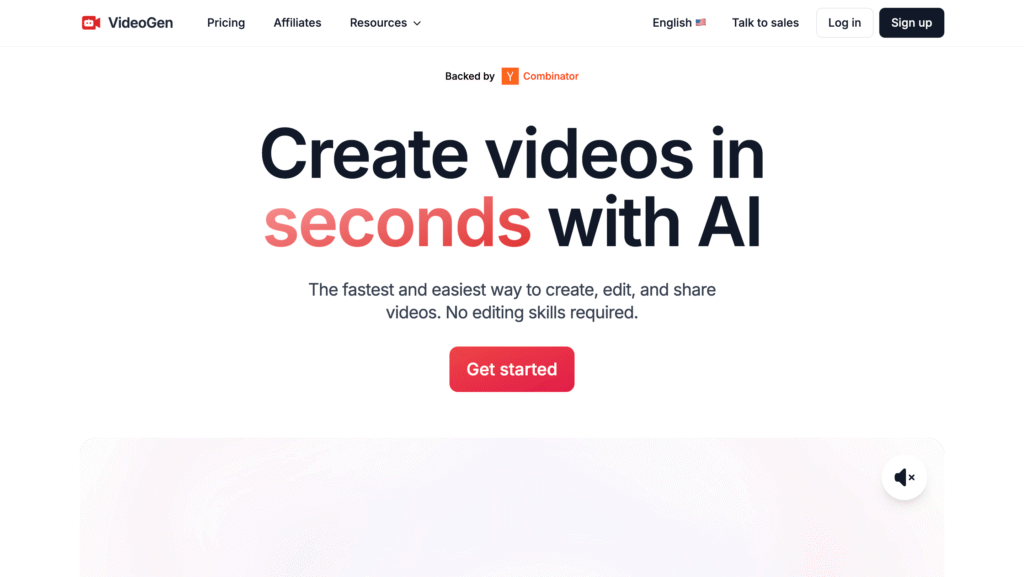
Whether you want a promotional video, explainer, tutorial, or even a cinematic clip, Videogen AI helps you generate visuals, voiceovers, transitions, and effects—all with minimal manual effort.
Think of it as your virtual video production team—without the expensive cameras, actors, or editing software.
Videogen AI Features: What Sets It Apart?
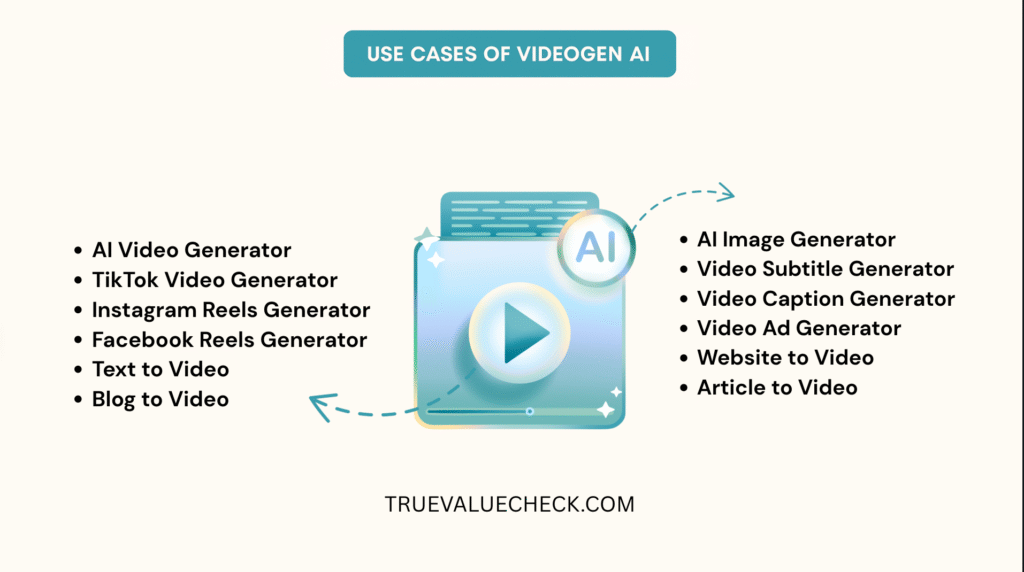
Let’s break down what makes Videogen AI a top choice in the crowded AI video generation space:
1. Text-to-Video Generator
- Just enter a prompt like “a motivational clip of sunrise over mountains with music,” and Videogen AI will generate a matching video.
- Includes animation, camera angles, lighting, and mood-specific transitions.
2. AI Script Writing
- Don’t have a script? No problem. Videogen can write it for you based on your niche or topic.
- Refine the script using natural language—just tell the AI what you want changed.
3. Voiceover & Audio Integration
- Choose from multiple AI-generated voiceovers in different accents, tones, and languages.
- Add background music or let Videogen select fitting audio automatically.
4. Generative Media & Stock Library
- Access to a rich stock video and image library.
- Can generate custom clips and animations that match your brand or mood.
5. Easy Editor & Customization
- Drag-and-drop video editor for customizing text, visuals, transitions, subtitles, and effects.
- Add brand logos, intros, and call-to-actions.
Use Cases of Videogen AI
Videogen AI is not just another video generator — it’s your ultimate content automation powerhouse. Whether you’re a content creator, marketer, educator, or entrepreneur, Videogen AI helps you create stunning, high-quality videos in just a few clicks. Here are the top use cases that make Videogen AI a must-have in your content toolbox:
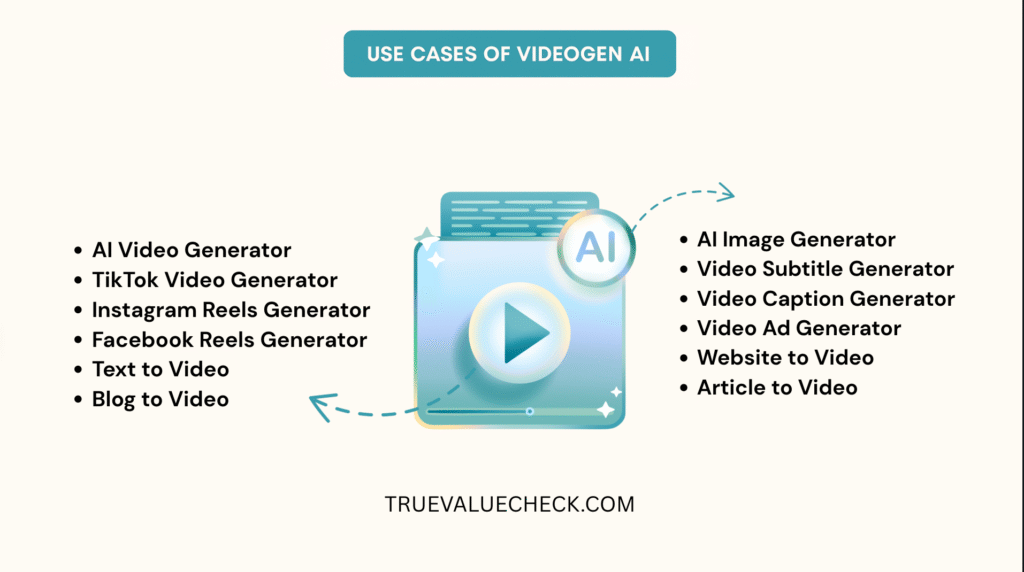
1. AI Video Generator
Transform plain text into engaging, cinematic-quality videos using AI. Ideal for YouTube creators, marketing teams, educators, and social media influencers looking to save time and boost production quality.
2. TikTok Video Generator
Create viral-ready short-form videos with trending audio, effects, and fast-paced transitions — all automatically generated from your script or idea.
3. Instagram Reels Generator
Produce stylish Reels with captions, music, and branded visuals that match your niche. Perfect for lifestyle creators, product promoters, and influencers.
4. Facebook Reels Generator
Easily craft engaging Facebook Reels optimized for watch time and shares — no editing skills required.
5. Text to Video
Just input your blog, script, or paragraph — and Videogen AI turns it into a professional-grade video with stock footage, animations, and voiceovers.
6. Blog to Video
Repurpose your blog posts into visually engaging videos to boost traffic, improve SEO, and increase user engagement across platforms.
7. Website to Video
Paste your website URL and let Videogen AI extract content to auto-generate a sleek promotional or explainer video.
8. Article to Video
Convert long-form articles or news pieces into summary videos for audiences who prefer watching over reading.
9. AI Image Generator
Need custom visuals or thumbnails? Videogen’s AI image tool lets you create eye-catching images to match your video theme or script.
10. Video Subtitle Generator
Add accurate, stylish subtitles to your videos automatically — great for social platforms where viewers watch with sound off.
11. Video Caption Generator
Write attention-grabbing captions that drive clicks and engagement, optimized for each platform’s algorithm.
12. Video Ad Generator
Launch high-performing video ads for Facebook, YouTube, Instagram, or Google in record time. Just input your product details and goals — Videogen does the rest.
Who Can Use Videogen AI?
-
YouTubers & Content Creators – for faceless, automated, or niche-specific video content.
-
Affiliate Marketers – to create review or demo videos at scale.
-
Educators – to turn lessons and presentations into video content.
-
Agencies & Freelancers – to quickly deliver video content to clients.
-
Brands & eCommerce Sellers – to generate product videos and ads effortlessly.
Videogen AI Pros and Cons:
Here’s a quick snapshot to help you weigh the benefits and limitations.
| Pros | Cons |
|---|---|
| ✅ Easy for beginners | ❌ No real-time video collaboration (yet) |
| ✅ Supports full-length videos | ❌ Some rendering delays on free plan |
| ✅ Multiple language voiceovers | ❌ Advanced edits may need a learning curve |
| ✅ Generative media creation | ❌ Native audio not as polished as Google Veo 3 |
| ✅ Offers free trial |
How Videogen AI Compares to Top Competitors
Let’s see how Videogen AI compares to some of the best AI video generators in 2025.
| Tool | Key Strength | Free Plan | Starting Price |
|---|---|---|---|
| Videogen AI | Script-to-video, stock + generative media, voiceovers | Yes | $19/month |
| Synthesia | AI avatars & business training videos | Yes (3 min/mo) | $29/month |
| OpenAI Sora | Photorealistic video, ultra-realism | No | $20/month |
| invideo AI | Full-length video, script + voice + stock | Yes (10 min/week) | $96/month |
| Runway ML | Creative filmmaker tools & AI editing | Yes (limited) | $12/month |
| Pictory | Strong script alignment, branding tools | Yes (14 days) | Custom pricing |
✅ Verdict: Videogen AI offers a balanced mix of usability, generative flexibility, and affordability—making it ideal for entrepreneurs, influencers, small businesses, and educators.
Who Should Use Videogen AI?
Not all tools are created equal. Here’s who will benefit most from Videogen AI:
🔹 Content Creators & YouTubers
Turn your script or idea into a full-fledged video without hiring editors. Add voiceovers and effects—all within minutes.
🔹 Digital Marketers
Launch product promos, Instagram reels, or explainer ads fast. Videogen AI supports various aspect ratios (16:9, 1:1, 9:16).
🔹 Small Businesses & Coaches
Convert blog posts, presentations, or ideas into professional videos. Perfect for video sales letters and training modules.
🔹 Educators & Online Course Creators
Create lesson videos using AI voiceovers, screen visuals, and on-brand templates—no video team needed.
Videogen AI Pricing Plans (2025)
Videogen AI keeps things simple with tiered pricing:
-
Free Plan:
- 3 videos/month (watermarked)
- Limited stock library access
- Basic voiceovers
-
Starter Plan – $19/month
- 10 videos/month
- 10 voiceover options
- Full editor access
- Limited generative credits
-
Pro Plan – $39/month
- Unlimited videos
- Premium generative clips
- Advanced branding & custom fonts
- Priority rendering
💡 Tip: If you’re unsure, start with the free plan or a discounted trial before committing to a paid plan.
Frequently Asked Questions (FAQs):
General Questions
1. What is Videogen AI?
Videogen AI is an AI-powered platform that transforms text, articles, blogs, or even images into short-form videos for platforms like TikTok, Instagram Reels, YouTube Shorts, and more.
2. Who can use Videogen AI?
It’s designed for content creators, marketers, bloggers, business owners, and even beginners looking to generate high-quality videos without technical expertise.
3. Is Videogen AI beginner-friendly?
Yes, the platform is user-friendly with a simple interface and automated processes, perfect for users with zero video editing experience.
Features & Capabilities
4. What kind of videos can I create with Videogen AI?
You can create:
- TikTok & Instagram Reels
- Facebook Reels & YouTube Shorts
- Video ads & marketing videos
- AI-generated image-based videos
- Subtitle/caption-enhanced videos
- Blog, article, and text-to-video content
5. Does Videogen AI support Text-to-Video?
Yes, it can convert your plain text, blog post, or article into engaging short videos in just a few clicks.
6. Can I generate videos from a blog or website?
Absolutely. Just paste the blog URL or website content, and Videogen will turn it into a video with visuals and narration.
7. Is there an AI image generator built in?
Yes, Videogen includes an AI image generator to help create visual assets for your videos.
8. Can I add subtitles or captions to my videos?
Yes, the platform includes tools to automatically generate subtitles and captions.
Customization & Editing
9. Can I customize the video style or theme?
Yes. You can choose different video styles, templates, and aspect ratios suitable for various social platforms.
10. Does Videogen allow voiceovers or narration?
Yes, AI-generated voiceovers are available, and in some plans, you can upload your own voice.
11. Can I change background music or visuals?
Yes, you can choose from royalty-free music, visuals, and customize transitions and effects.
Platform Compatibility
12. Is Videogen AI compatible with social media platforms?
Yes, it supports export formats optimized for TikTok, Instagram Reels, Facebook, and YouTube Shorts.
13. Can I download and share the videos directly?
Yes, you can download the video files or share them directly to your social platforms.
Pricing & Plans
14. Is Videogen AI free to use?
It may offer a free trial or freemium version, but advanced features typically require a paid subscription.
15. What are the pricing plans for Videogen AI?
Plans vary by usage limits, export quality, AI features, and commercial use. Common tiers are Basic, Pro, and Agency.
16. Is there a refund policy?
Refund policies depend on the vendor or marketplace through which you purchase it. Check the official site or affiliate provider for details.
Performance & Quality
17. What is the output video quality?
Videogen AI supports HD video exports. Some higher-tier plans may offer 4K options.
18. How long does it take to create a video?
Most videos are generated within 1–3 minutes, depending on the length of the input content.
19. Is the AI-generated content copyright-free?
Generally, yes. Videogen uses royalty-free libraries and AI-generated visuals, but it’s good practice to double-check or customize assets.
Support & Resources
20. Does Videogen offer customer support?
Yes, most plans include email or chat support. Premium tiers may offer priority support.
21. Are there tutorials available?
Yes, Videogen typically offers tutorials, onboarding guides, and community groups to help users get started.
22. Can I use Videogen AI for commercial purposes?
Yes, commercial use is allowed on most paid plans. Always confirm the license terms for your specific plan.
23. Is Videogen AI beginner-friendly?
Yes. It’s designed for users with zero editing skills. Everything is intuitive and click-based.
24. Can I use Videogen AI for commercial purposes?
Absolutely. Paid plans come with full commercial rights, letting you use the videos in marketing, ads, and client work.
25. Does it support different languages?
Yes. Multiple voiceovers in languages like English, Spanish, German, Hindi, and more are available.
26. Can I download videos in HD?
Yes, all plans support HD (1080p) video downloads. The Pro plan even allows 4K rendering.
27. How does Videogen AI handle copyright for images and audio?It uses royalty-free or AI-generated content, and you retain usage rights for created videos.
Final Verdict: Is Videogen AI Worth It?
After analyzing features, pricing, competitors, and user needs, here’s our final verdict in this Videogen AI review:
If you want a budget-friendly, all-in-one AI video tool that balances creativity with simplicity, Videogen AI is absolutely worth trying. It doesn’t have the avatar realism of Synthesia or the cinematic polish of Sora, but for most creators, it’s more than enough.
Whether you’re building a personal brand, running marketing campaigns, or creating educational content, Videogen AI gives you the power to create high-impact videos—fast.
I hope this article gave you a clear understanding of what Videogen AI is, the features it offers, and how it can enhance your content creation workflow. If you found this helpful, please consider supporting me by sharing it on your social media or with friends who are passionate about AI tools and trends.
Thank you for reading — and don’t forget to explore the other powerful AI tools listed below!
Other Articles Recommended For You:
Unlimited Face Swaps in Seconds? FaceSwapper AI Puts It to the Test!
This AI Makes Faceless YouTube Videos for You — Here’s How

