Article Overview
- 1 VEED.io AI Review:What Is VEED.io AI Editing?
- 2 How VEED.io Works (In Simple Terms)
- 3 Key Features That Make VEED.io Stand Out
- 4 Real-World Use Cases for VEED.io
- 5 The Pros: What Users Love About VEED.io
- 6 The Cons: What You Should Know Before Subscribing
- 7 VEED.io vs Alternatives: What Are Your Options?
- 8 Real User Reviews from Trustpilot
- 9 Final Verdict: Is VEED.io Worth It?
- 9.1 🤔 VEED.io AI Review – Frequently Asked Questions (FAQs)
- 9.1.1 1. What is VEED.io and how does it work?
- 9.1.2 2. Is VEED.io really free?
- 9.1.3 3. How much does VEED.io cost?
- 9.1.4 4. Does VEED.io support AI avatars and voiceovers?
- 9.1.5 5. Can VEED.io create videos from text?
- 9.1.6 6. Is VEED.io good for YouTube content creation?
- 9.1.7 7. Can I repurpose long videos into short clips with VEED.io?
- 9.1.8 8. Does VEED.io offer auto-subtitle and translation tools?
- 9.1.9 9. Is VEED.io better than Canva or CapCut?
- 9.1.10 10. Are there issues with VEED.io’s customer support?
- 9.1.11 11. Does VEED.io allow direct posting to YouTube or social media?
- 9.1.12 12. What are the biggest pros of using VEED.io AI?
- 9.1.13 13. What are the cons of VEED.io?
- 9.1.14 14. Is VEED.io suitable for professional video production?
- 9.1.15 15. Can VEED.io be trusted for copyright-safe music and content?
- 9.1.16 16. Is there a mobile app for VEED.io?
- 9.1.17 17. Are there better alternatives to VEED.io?
- 9.1.18 18. What is VEED.io’s Trustpilot rating?
- 9.1.19 19. Can I get a refund from VEED.io?
- 9.1.20 20. Is VEED.io worth it?
- 9.2 VEED.io AI in a Nutshell
- 9.1 🤔 VEED.io AI Review – Frequently Asked Questions (FAQs)
Hey Techie!
Ever felt how frustrating it is to create videos that actually go viral or generate real leads and subscribers?
If you’re tired of spending hours editing, struggling with content ideas, or juggling complex video software, you’re not alone—and this article is exactly what you need.
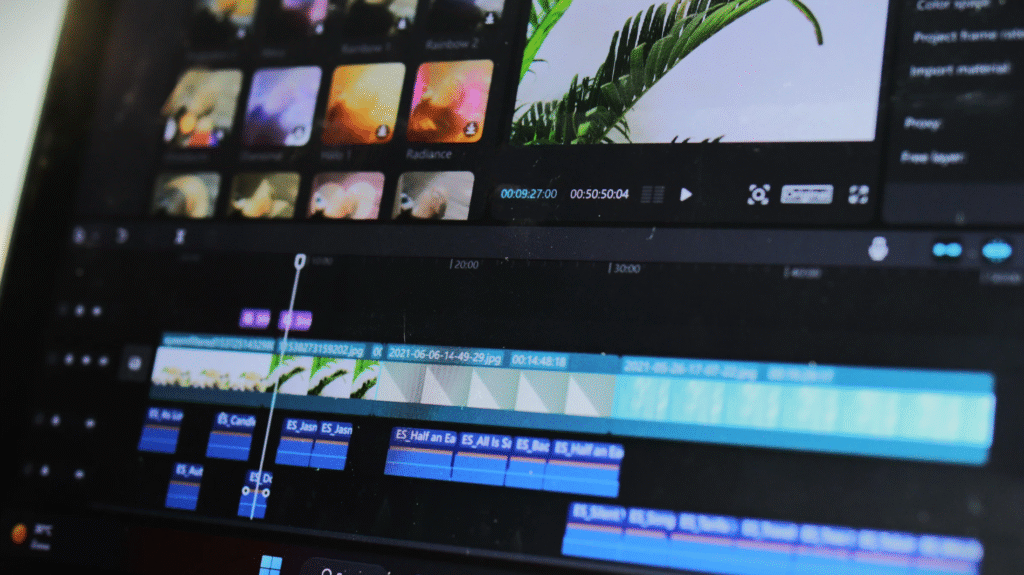
Today, we’re diving into VEED.io AI, a powerful all-in-one video creation platform that promises to make content creation fast, easy, and even fun. In this in-depth review, you’ll discover:
✅ The top features of VEED.io AI
✅ How it can help you create high-quality videos effortlessly
✅ Real pros and cons based on user experiences
✅ Honest testimonials from real users
Let’s face it—high-quality video production used to require expensive tools, technical skills, and lots of time. But what if AI could do most of the heavy lifting for you?
That’s what VEED.io aims to do—help creators, marketers, educators, and business owners create polished, professional-looking videos using the power of AI. So, does it actually deliver on its promise?
Let’s find out in this detailed VEED.io AI review.
VEED.io AI Review:What Is VEED.io AI Editing?
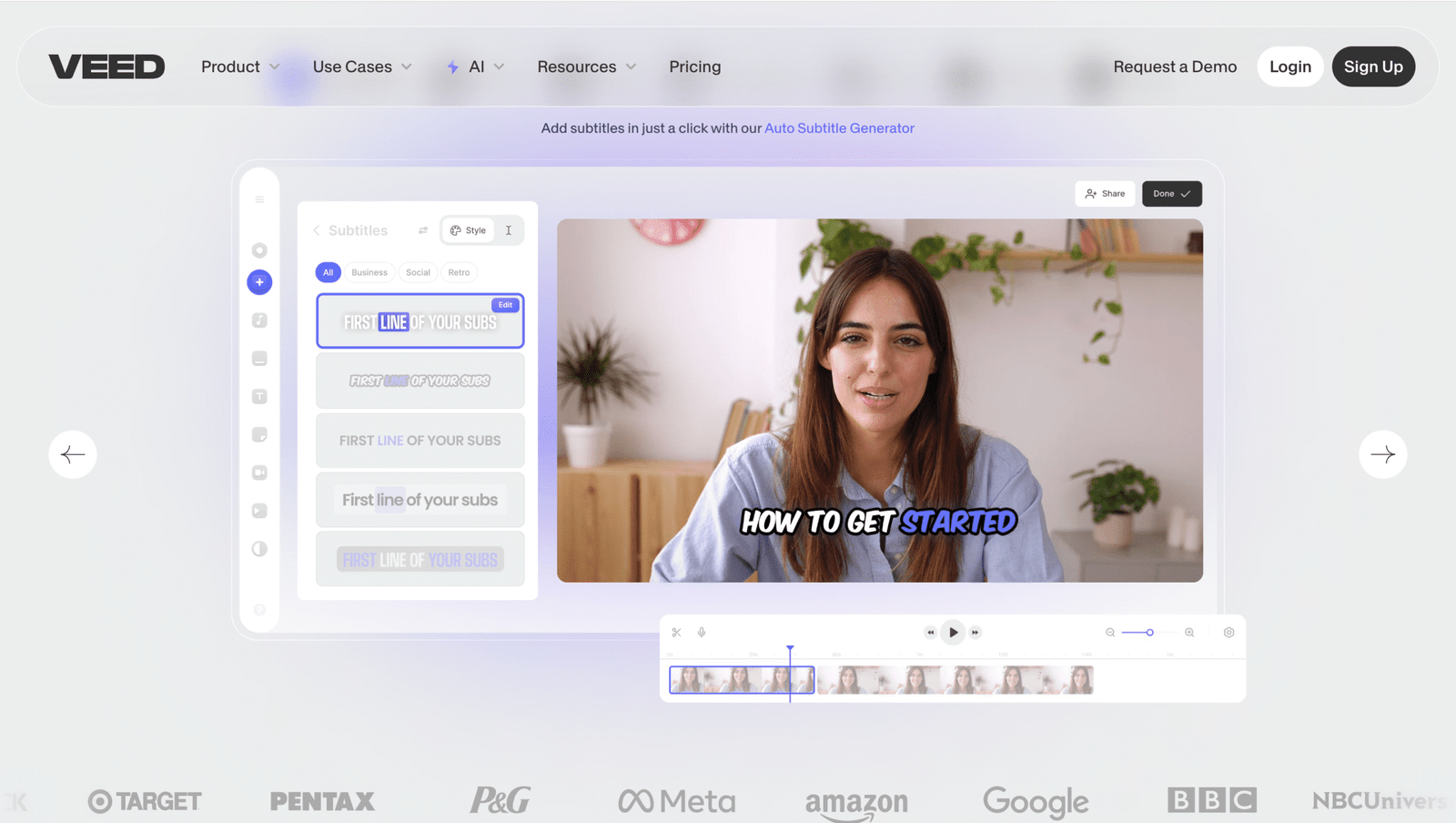
At its core, VEED.io AI is a smart, browser-based video editor that aims to simplify the entire video creation process. Whether you want to edit long-form content, repurpose clips for social media, or generate videos from scratch using just text—VEED.io’s suite of AI tools makes it all possible.
From auto-captions and smart cuts to AI avatars and text-to-video features, the platform brings AI right into your workflow to save time, reduce effort, and help you create professional-looking videos without a steep learning curve.
How VEED.io Works (In Simple Terms)
Using VEED.io is surprisingly straightforward—even if you’re a complete beginner. You can
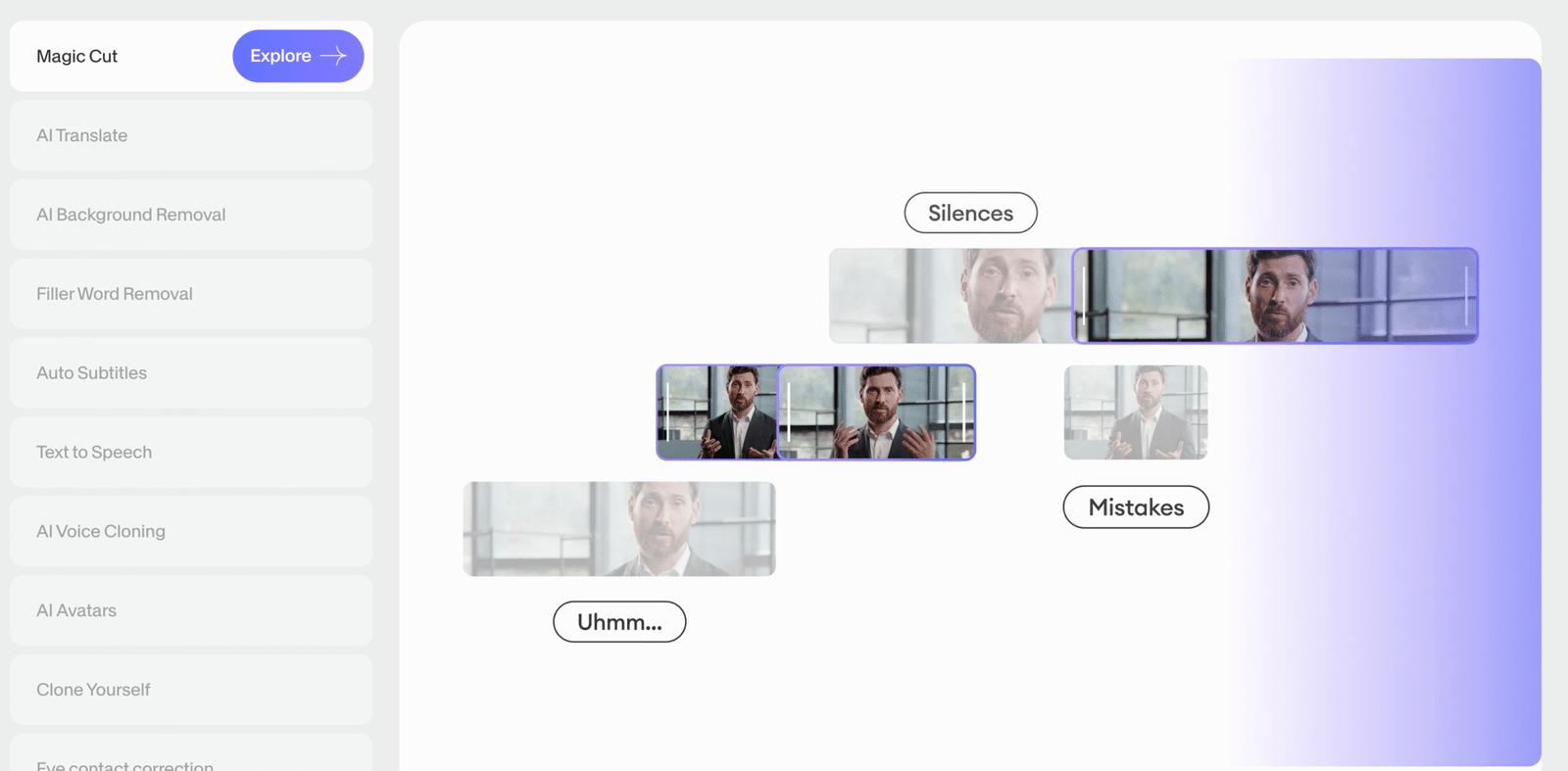
- Upload a video, record your screen/webcam, or start with an AI prompt.
- Type in a topic like “How to play golf for beginners”, and VEED.io will generate a script, voiceover, background music, and visuals—automatically.
- It even edits your video by removing filler words like “um” and “uh,” trims silences, and adds accurate subtitles—all with about 90% accuracy.
Need to create short-form content for Instagram or TikTok?
VEED.io can slice your long videos into social-media-ready clips, complete with captions, transitions, and more.
Key Features That Make VEED.io Stand Out
Here’s a quick rundown of what you get with VEED.io’s AI toolkit:
🧠 AI-Powered Tools
- AI Avatars & Voices – Turn text into lifelike talking avatars (note: limited minutes on basic plans).
- Text-to-Speech – Generate AI voiceovers with 60 minutes included on the $38/month plan.
- Magic Cut – Removes filler words and silences automatically.
- AI Subtitle Generator – Super-accurate captions in multiple languages.
- Eye Contact Correction – Makes it look like you’re always facing the camera—even if you weren’t.
- AI Clip Generator – Repurpose long-form content into bite-sized social media clips.
🎬 Video Editing Studio
- Easy-to-use timeline editor with drag-and-drop functionality.
- Add animations, transitions, and text in just a few clicks.
- Resize videos for YouTube, Instagram, Facebook, and more.
📚 Stock Library
-
Access to 2M+ royalty-free assets (though some users say it’s not as rich as Canva’s).
🎥 Recording Tools
-
Built-in screen recorder, teleprompter, webcam recorder, and more.
🎨 Branding & Customization
-
Add logos, brand fonts, and watermarks with the Brand Kit (available in paid plans).
📤 Publishing & Sharing
- Download your final videos or use VEED.io’s built-in video hosting.
- Note: No direct publishing to YouTube or social media—you’ll have to export and upload manually.
📱 Mobile App
-
Available on iOS with a 4.9-star rating from 6,700+ users. Some even prefer it over CapCut.
Real-World Use Cases for VEED.io
Wondering if VEED.io is a good fit for your needs? Here’s what users typically create with it:
- YouTube videos (vlogs, tutorials, reviews)
- Social media reels for Instagram, TikTok, and Facebook
- App demos and marketing promos
- Online courses and training content
- Sales pitch videos and presentations
- Internal communication videos
- Etsy product showcases and eCommerce content
- Corporate explainers and slideshows
Basically, if you have video needs—VEED.io probably covers it.
The Pros: What Users Love About VEED.io
- ✅ Beginner-Friendly: The interface is super intuitive. Even first-timers can get the hang of it fast.
- ✅ Smart AI Tools: Auto subtitles, text-to-video, avatar generation, and clip repurposing are time-savers.
- ✅ Affordable (With Yearly Plans): You can save up to 50% by paying annually.
- ✅ Free Plan Available: Test things out without dropping a dime.
- ✅ No Length Limits on Paid Plans: Great for long-form content creators.
- ✅ High-Quality Output: Subtitles are impressively accurate. Avatars look professional.
The Cons: What You Should Know Before Subscribing
- ❌ Weak Customer Support: Multiple users report no live support, slow email replies, and chatbots that don’t help much.
- ❌ Strict Usage Limits: The $38/month plan only gives you:
- 120 minutes of captions (mostly just closed caption files)
- 15 minutes of translation
- 5 minutes of AI avatar usage
- ❌ Unreliable Performance: Expect occasional buffering, browser refreshes, or random bugs—especially with long videos.
- ❌ Refund Issues: Some users say the company refused refunds, even for unused services.
- ❌ Stock Media Is Meh: Compared to Canva, VEED.io’s graphics and photos can feel cartoonish.
- ❌ Not for Power Users: Professionals who need robust transcript tools, high AI usage limits, or perfect stability might want to look elsewhere.
VEED.io vs Alternatives: What Are Your Options?
If VEED.io doesn’t tick all your boxes, here are some strong alternatives:
| Tool | Best For | Price |
|---|---|---|
| Canva | All-in-one visual content creation | Free / Paid |
| Synthesia | Realistic AI avatars | $28/month |
| Kakatu | Affordable transcription | $15/month |
| Wellsaid | Natural AI voiceovers | $44/month |
| Pictory.ai, Heygen, OpusClip | AI video editing | Varies |
| Adobe Premiere | Pro-level editing | Higher learning curve |
| OBS Studio / CapCut | Free video editing | Free |
Real User Reviews from Trustpilot
VEED.io scores 3.9/5 on Trustpilot (based on 2,600+ reviews), with 69% of users giving it 5 stars. Here’s what people are saying:
👍 Positive Experiences:
- “Easy to use and beginner-friendly”
- “Helped me cut editing time from weeks to hours”
- “Great for subtitling, avatar videos, and translating content”
👎 Negative Experiences:
- “Too many bugs and crashes”
- “Horrible customer service”
- “Refused to refund my payment”
- “Music caused a copyright strike on YouTube”
- “Advertised as free but actually paywalled features”
Final Verdict: Is VEED.io Worth It?
If you’re a content creator, marketer, educator, or small business owner who wants to save time on video production without learning complex software—VEED.io is worth a try. Its smart AI features like subtitle generation, magic cut, and repurposing tools can seriously speed up your workflow.
However, if you:
- Need flawless support
- Require large-scale transcript or avatar generation
- Rely on highly stable, bug-free editing
- Or are concerned about refund policies and pricing transparency
then you might want to proceed with caution or look into other platforms better suited for pro users.
Note: Want a quick answer to your burning questions about VEED.io?
Make sure to check out the FAQs below for deeper clarity on features, pricing, usage limits, alternatives, and more!
🤔 VEED.io AI Review – Frequently Asked Questions (FAQs)
1. What is VEED.io and how does it work?
VEED.io is an online AI-powered video editor that simplifies video creation through tools like text-to-video, auto-subtitles, AI avatars, and smart editing. You can upload videos, use AI to generate content, or record directly inside the platform. It handles everything from trimming silences to adding captions and creating short-form clips.
2. Is VEED.io really free?
VEED.io offers a free plan with limited features. While you can try basic video editing and subtitle generation, most advanced AI tools (like avatars, translations, and high-resolution exports) require a paid subscription. Some users feel it’s advertised as “free” but requires upgrading for real use.
3. How much does VEED.io cost?
VEED.io’s Pro plan starts at $38/month, which includes limited usage for AI avatars, captions, translations, and text-to-speech. They offer 50% off on annual plans, making it more affordable long-term. Pricing can vary depending on your needs and plan type.
4. Does VEED.io support AI avatars and voiceovers?
Yes, VEED.io lets you generate AI avatars and synthetic voiceovers from text. However, usage is capped: 5 minutes for avatars and 60 minutes for text-to-speech on the $38/month plan. Voice and avatar syncing isn’t always perfect, and the limits may not be enough for heavy users.
5. Can VEED.io create videos from text?
Absolutely. VEED.io’s Text-to-Video AI tool turns written prompts or scripts into videos with AI-generated visuals, background music, and voice narration. It’s a great feature for creators looking to make explainer videos or social content quickly.
6. Is VEED.io good for YouTube content creation?
Yes, VEED.io is a solid option for YouTube creators, especially beginners. You can trim videos, auto-generate captions, add intros/outros, and even create short clips from long-form content for YouTube Shorts. However, pro users may find the export and storage limitations restrictive.
7. Can I repurpose long videos into short clips with VEED.io?
Yes! VEED.io’s AI Clip Generator can automatically identify highlights and convert longer videos into bite-sized clips for platforms like TikTok, Instagram Reels, and YouTube Shorts. This is one of its most praised features.
8. Does VEED.io offer auto-subtitle and translation tools?
Yes, VEED.io has an Auto Subtitle Generator that provides accurate, editable captions with speaker detection and highlighting. It also offers AI-powered translation into multiple languages. However, the minutes for these features are limited on lower-tier plans.
9. Is VEED.io better than Canva or CapCut?
It depends on your needs. VEED.io offers more advanced AI tools like avatars and script generation, which Canva lacks. CapCut is great for social media editing and offers more generous free features. VEED.io wins on automation and workflow but may fall short in creative assets and pricing flexibility.
10. Are there issues with VEED.io’s customer support?
Unfortunately, yes. Many users report poor customer service, including unresponsive emails, chatbots that don’t help, and a lack of live or weekend support. This is one of the platform’s most common complaints.
No. While you can export and download your videos easily, VEED.io does not support direct scheduling or posting to YouTube, Instagram, or TikTok. You’ll need to handle uploads manually.
12. What are the biggest pros of using VEED.io AI?
- Easy-to-use interface for beginners
- Smart AI editing features (auto-subtitles, magic cut, repurposing)
- Slick, timeline-based video editor
- Time-saving tools for content creators and marketers
- Mobile app with great ratings
13. What are the cons of VEED.io?
- Strict limits on AI tools in basic plans
- Frequent bugs and browser crashes reported
- Limited stock photo and music library
- No direct social media posting
- Questionable business practices (refund refusals, feature changes)
14. Is VEED.io suitable for professional video production?
It can be used for pro-level videos, especially for social campaigns or talking-head videos, but heavy users may find the AI usage caps, lack of reliability, and customer service issues limiting for professional-grade production.
15. Can VEED.io be trusted for copyright-safe music and content?
Some users have reported copyright warnings on YouTube despite using VEED.io’s stock music. If you plan to monetize or post on YouTube, double-check the licensing or consider using external royalty-free audio sources.
16. Is there a mobile app for VEED.io?
Yes, VEED.io has an iOS app that supports many editing features and has earned a strong 4.9-star rating. It’s a great option for editing videos on the go.
17. Are there better alternatives to VEED.io?
Some strong VEED.io alternatives include:
- Canva – Better graphic design tools with some video features
- Synthesia – Top choice for AI avatar videos
- Kakatu – Superior transcription services
- Wellsaid – High-quality AI voices
- Adobe Premiere Pro – Best for advanced users
- CapCut / OBS Studio – Good free alternatives for social content
18. What is VEED.io’s Trustpilot rating?
As of now, VEED.io holds a 3.9 out of 5 rating on Trustpilot based on 2,600+ reviews. While 69% of users rate it 5 stars, there are notable complaints about bugs and customer service.
19. Can I get a refund from VEED.io?
Refunds are rarely granted. Multiple users report refunds being denied, even for accidental charges or minimal usage. Make sure to test the free version before committing to a paid plan.
20. Is VEED.io worth it?
If you’re a beginner or looking for an AI-powered, fast video editor, VEED.io can be a game-changer. But if you’re a heavy user or need rock-solid support and reliability, it may not be the best fit.
VEED.io AI in a Nutshell
Best For: Beginners, content creators, marketers
Strengths: AI tools, subtitles, easy UI, clip repurposing
Weaknesses: Poor support, technical bugs, tight usage limits
Free Plan? Yes
Paid Plan Starts At: $38/month
Rating: ⭐️⭐️⭐️⭐️ (3.9/5 on Trustpilot)
Final Tip: If you’re still unsure, try the free version of VEED.io and test the features yourself. Just don’t forget to export your work—before the buffering starts!

