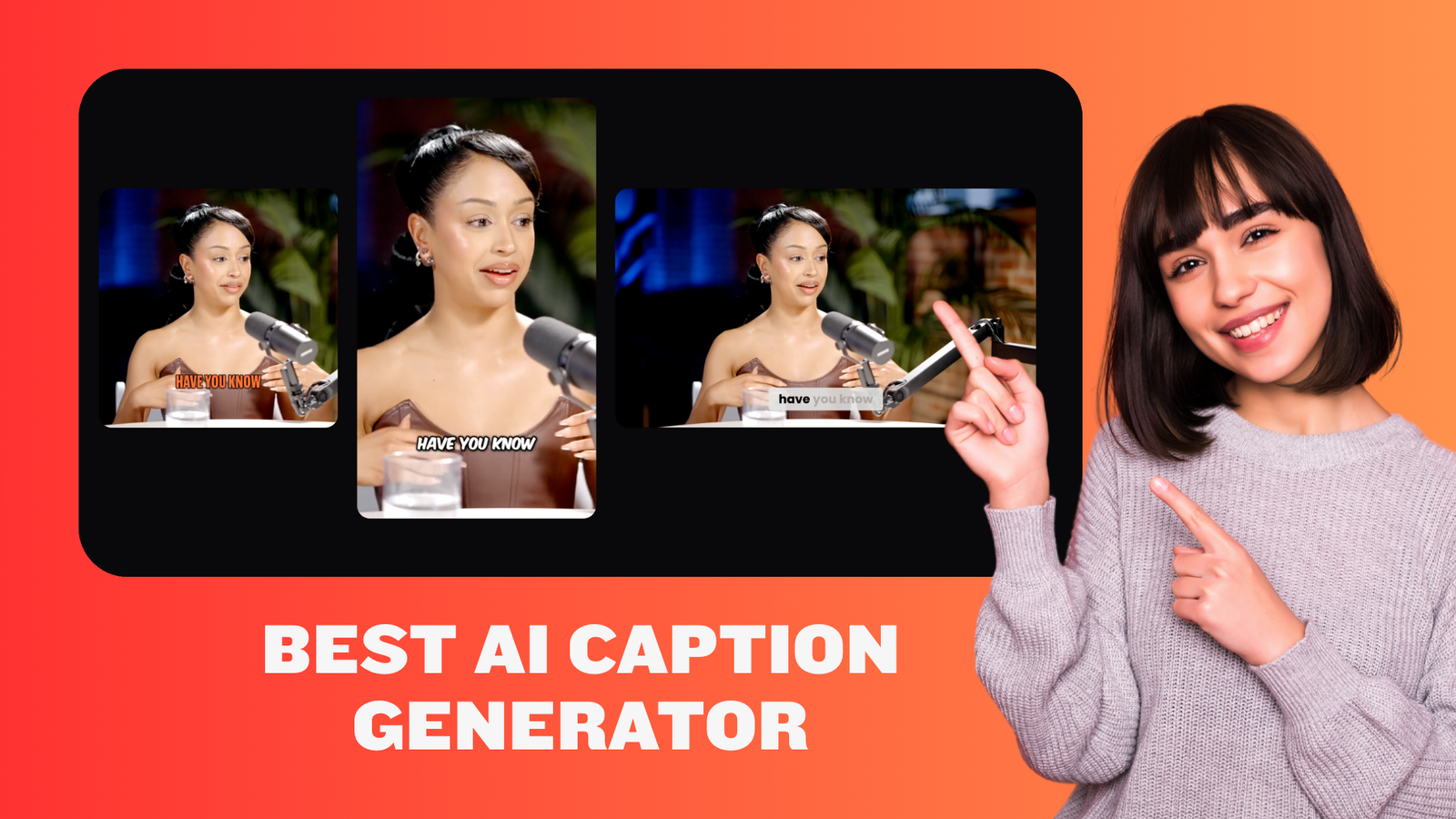Article Overview
- 1 Best AI Caption Generator For Video:Why Captions Are More Powerful Than You Think
- 2 🧠 What to Look for in an AI Caption Tool (from a productivity geek’s POV)
- 3 🛠️ My Personal Picks: Top AI Caption Tools (Tested & Reviewed)
- 3.1 1. 🔥 Descript — For All-in-One Editing Nerds Like Me
- 3.2 2. 🎯 Rev — When Accuracy is a Must
- 3.3 3. ⚡ KapWing — Browser-Based & Beginner-Friendly
- 3.4 4. 📱 CapCut — Best for TikTok and Shorts Creators
- 3.5 5. 📹 YouTube Studio — Free & Built-In
- 3.6 6. 💸 Opus Clip & Opus.pro — My Favorite Hack for FREE Shorts
- 3.7 7. 🧰 Other Tools You Shouldn’t Ignore
- 4 🎓 My Final Verdict (From a Tech Geek’s Brain)
- 5 🙋♂️ Frequently Asked Questions (FAQs)
- 6 ✍️ Over to You…
Best AI Caption Generator For Video:
In the golden era of video content, grabbing attention is harder than ever. Whether you’re a YouTuber, content marketer, or TikTok creator, you’re battling dwindling attention spans, global audiences, and a hypercompetitive feed. That’s why captions aren’t just a “nice-to-have”—they’re a non-negotiable.
As a lifelong tech nerd obsessed with AI tools and productivity boosts, let me break this down, AI caption generators are the cheat code you’ve been overlooking. They’re fast, smart, scalable and in many cases, completely free. Let’s dive deep into the best AI caption tools available today and how you can use them to level up your content game (without emptying your wallet).
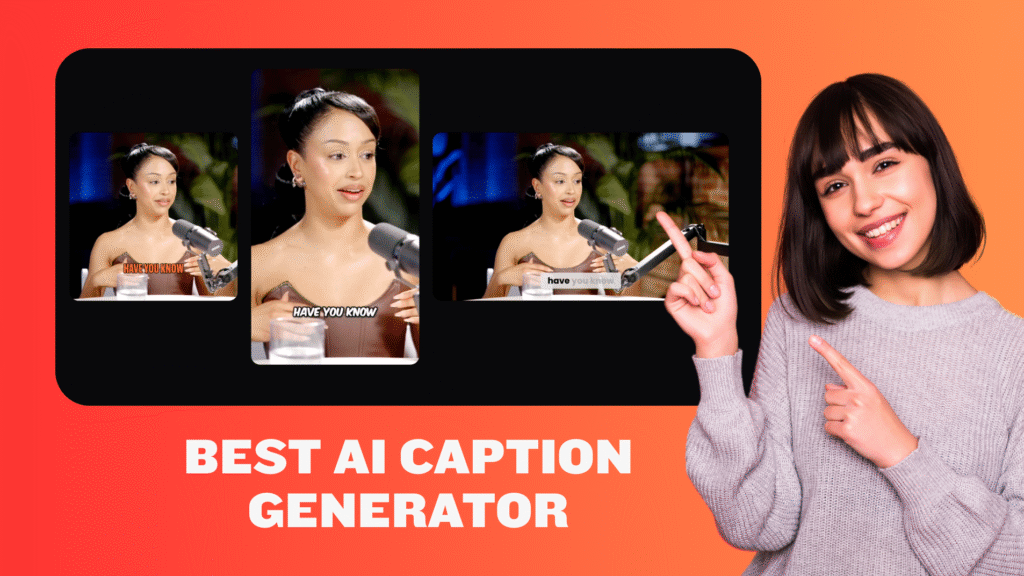
Also Read: This AI Tools speedup your learning
Best AI Caption Generator For Video:Why Captions Are More Powerful Than You Think
Here’s the truth: captions are not just for accessibility anymore. They’ve become a growth weapon for smart creators.
-
📈 Higher Engagement: Viewers often watch muted. Captions keep them glued.
-
🌐 Global Reach: Translation options let you cross borders effortlessly.
-
🎯 Better SEO: Captions = crawlable text = more visibility.
-
♿ Inclusivity: Your content becomes friendly for the hearing-impaired.
So yes, captions = more views, more retention, more impact.
🧠 What to Look for in an AI Caption Tool (from a productivity geek’s POV)
Before we talk tools, here are my non-negotiables:
-
Accuracy: Is the AI sharp enough or do I need human polishing?
-
Customization: Fonts, colors, animations. I want it to match my brand.
-
Speed: I want captions fast and in bulk.
-
Integration: Can I post directly to TikTok, YouTube, or Reels?
-
Bonus Features: Can it edit, clean audio, or add B-rolls too?
-
Budget-Friendliness: Is there a solid free version I can hack?
🛠️ My Personal Picks: Top AI Caption Tools (Tested & Reviewed)
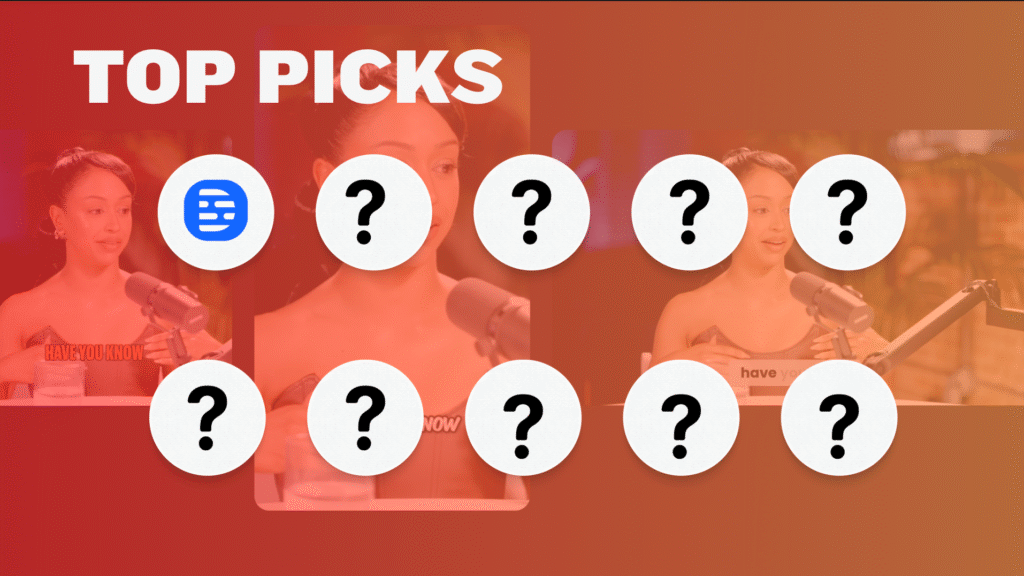
1. 🔥 Descript — For All-in-One Editing Nerds Like Me
Descript is my go-to when I need serious control. You can edit the transcript, auto-sync captions, and even overdub your own voice.
✅ Pros: Precise AI, full editing suite, beginner-friendly
❌ Cons: Free plan is limited (only 1 hour/month)
💰 Price: $12/mo (10 hours) | $24/mo (unlocks overdub)
💡 Best For: YouTubers, podcasters, course creators
2. 🎯 Rev — When Accuracy is a Must
Need flawless captions? Rev offers human-generated options (great for client projects or legal/compliance work).
✅ Pros: Top-tier accuracy, supports FCC/ADA compliance
❌ Cons: Expensive for long content
💰 Price: $0.25/min (AI) | $1.99/min (Human)
💡 Best For: Agencies, corporate teams, compliance content
3. ⚡ KapWing — Browser-Based & Beginner-Friendly
KapWing is sleek, no installs needed. It’s great if you want to design captions on the fly.
✅ Pros: Highly customizable, multilingual support
❌ Cons: Free plan is limited (720p exports, only 3 per month)
💰 Price: Free (limited) | $16/mo (Pro)
💡 Best For: Social media creators, small teams
4. 📱 CapCut — Best for TikTok and Shorts Creators
Built by ByteDance, CapCut is made for viral short-form videos.
✅ Pros: Trendy animations, TikTok-native, mobile-friendly
❌ Cons: Limited for long-form videos
💡 Best For: Reels, Shorts, TikTok videos
5. 📹 YouTube Studio — Free & Built-In
It’s basic, but if you’re uploading directly to YouTube, it does the job for free.
✅ Pros: Zero cost, direct integration
❌ Cons: Limited design/customization
💡 Best For: Casual YouTubers, beginners
6. 💸 Opus Clip & Opus.pro — My Favorite Hack for FREE Shorts
Okay, here’s where the tech-geek in me got excited. Opus Clip lets you caption 2-minute clips for free at Opus.pro/captions. Even better? There’s a loophole with their Opus Pro free trial that gives you 90 minutes of credit. That’s up to 90 short videos with stylized captions—absolutely free.
🤯 Pro Tip: Batch-record all your shorts, activate the 7-day trial, and go full productivity mode. Create clips, style captions (Mr. Beast/ Ali Abdaal types), highlight keywords, and even add emojis—without paying a cent.
💡 Best For: Smart creators, marketing agencies, productivity maniacs (like me).
7. 🧰 Other Tools You Shouldn’t Ignore
-
Canva: Great for thumbnails, now supports video captions too.
-
Adobe Premiere Pro: Pro-level captions with full styling and timeline sync.
-
Veed.io / Kapwing / Flixier: All-in-one editors with powerful subtitle tools.
🎓 My Final Verdict (From a Tech Geek’s Brain)
If you’re serious about content creation in 2025, AI caption tools aren’t optional—they’re your silent team members. Whether you’re trying to rank better on YouTube, improve retention on Reels, or go viral on TikTok, captions make the difference.
💡 My Top Picks by Category:
-
Best Free Strategy: Opus Clip Loophole + Opus.pro/captions
-
Best for Beginners: KapWing or CapCut
-
Best All-In-One Editor: Descript
-
Most Accurate: Rev (if you have the budget)
-
Best for YouTube Only: YouTube Studio
Now go caption those videos—and let your content speak even when it’s on mute. 😉
🙋♂️ Frequently Asked Questions (FAQs)
Q: Can I really generate captions for free?
Yes! Tools like YouTube Studio, Opus.pro, and CapWing offer free tiers. Opus Clip’s free trial is the most powerful loophole for batch processing.
Q: How do captions help SEO?
Search engines can crawl the text in your captions. This helps your video show up for related keywords and improves overall discoverability.
Q: Which is the best tool for short-form videos?
CapCut and Opus Clip are fantastic. CapCut is mobile-friendly and trendy. Opus Clip offers free stylized captioning with a smart usage strategy.
Q: Do I need a paid tool for quality captions?
Not necessarily. With clever use of free plans and trials, you can create high-quality captioned content at zero cost.
Q: What’s the best all-in-one solution?
Descript. It combines transcription, editing, screen recording, and voice-over features in a super user-friendly interface.
✍️ Over to You…
Got a favorite caption tool that’s not on the list? Want to share your own AI productivity hack? Drop it in the comments or shoot me a message—let’s geek out together! And if this article helped you, consider bookmarking it or sharing it with a fellow creator.
Recommended Articles For You:
Stop struggling To Edit Videos, Use this tool
Build Your Cash Cow Channel With This AI Tool