Article Overview
- 1 Kling AI Review:What Exactly Is Kling AI?
- 1.1 What Makes Kling AI Different?
- 1.2 How Easy Is It to Use?
- 1.3 Who Is Kling AI For?
- 1.4 Core Features and Free Tier Limitations
- 1.5 Performance Failures and Technical Inconsistencies
- 1.6 Pricing and the Controversial Credit System
- 1.7 Pros and Cons of Kling AI
- 1.8 Kling AI User Testimonials from Reddit
- 1.9 Final Verdict:Kling AI Review
- 1.10 FAQ’s about Kling AI:
- 1.11 Other Useful Articles Recommended For You:
Kling AI Review:If you’ve been keeping an eye on the AI world lately, you’ve probably heard the buzz about Kling AI. People are calling it the “Sora killer” — a bold claim, right? Naturally, I had to dive in and see what all the fuss was about. So, in this Kling AI review, I’m breaking down everything you need to know: what it is, how it works, the pros and cons, and whether it’s worth your time.
Kling AI Review:What Exactly Is Kling AI?
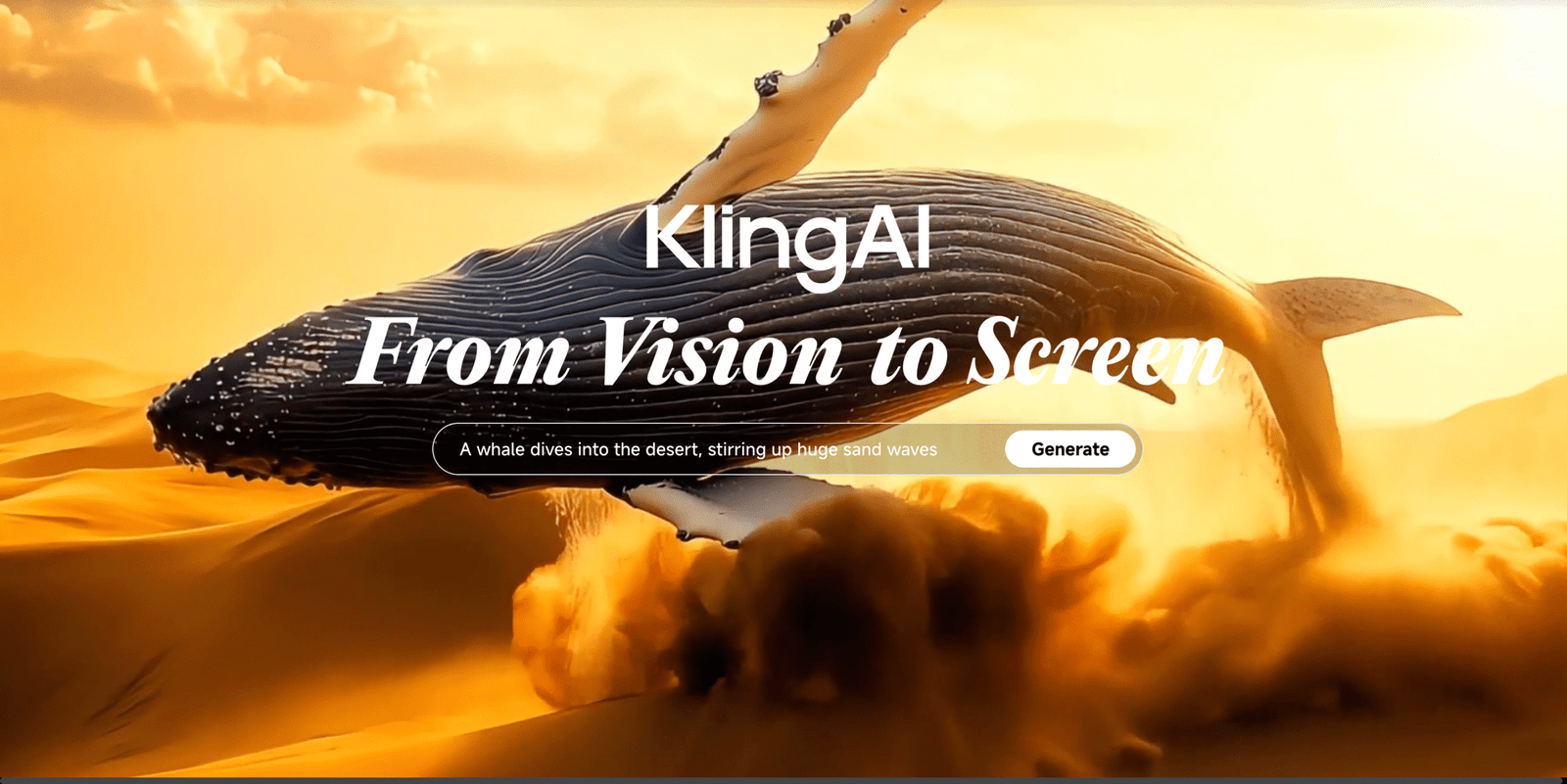
Kling AI is a powerful video generation tool developed by Kuaishou — a major Chinese tech company known for its TikTok-style video platform. But unlike your average video app, Kling doesn’t just let you edit clips — it creates full-blown videos from simple text prompts. Yup, you type in something like “a dog skateboarding in New York” and Kling will whip up a realistic video of exactly that.
It supports text-to-video, image-to-video, and even multi-scene storytelling, which is honestly kind of mind-blowing. The output? Videos up to 2 minutes long, 1080p resolution, 30fps, and with surprisingly good motion simulation.
What Makes Kling AI Different?
Great question. If you’re familiar with OpenAI’s Sora or other tools like Runway or Pika, you might wonder how Kling stacks up. Here’s the quick rundown:
- More Realistic Motion: Kling uses something called “3D spatiotemporal joint attention,” which sounds complicated but basically means the movement in its videos feels smoother and more lifelike.
- Physics Simulation: Gravity, momentum, cloth movement — it’s all there. That skateboard scene? The hoodie will flap realistically in the wind. No joke.
- Custom Editing: You can even swap characters, objects, or scenes mid-video, which gives it an edge in flexibility.
- Mobile Friendly: Kling is currently integrated into the KwaiCut mobile app (for now, mostly in Chinese), but there’s also a beta web interface floating around.
How Easy Is It to Use?
Honestly, if you’ve used ChatGPT or Midjourney before, you’ll feel at home. You type in a prompt, hit generate, and wait a minute or two. The interface is pretty minimal, though it’s in Chinese — so non-Chinese users might need to use Google Translate until they launch the global version.
There are sliders to control the style (realistic, anime, cinematic), frame duration, and other fine-tuning options. I was able to generate a short video of “a futuristic city with flying cars at sunset,” and the result? Surprisingly cinematic.
Who Is Kling AI For?
If you’re a content creator, marketer, filmmaker, or just someone who wants to bring wild ideas to life in video form — Kling is worth exploring. It’s especially exciting for social media creators, startup pitch videos, or anyone working in the AI art space.
Core Features and Free Tier Limitations
Kling AI promises creative tools for generating videos from either text or images, but free users face major constraints that severely limit exploration.
🔹 Text-to-Video Features:
- Prompt Box with suggestions
- Creativity/Relevance sliders (defaulted to middle)
- Video Length: 5 seconds for free users; 10 seconds+ for premium
- Aspect Ratios: 16:9, 9:16, and 1:1
- Camera Movement: Simple options for free users; complex ones for premium
- Negative Prompts: Optional but inconvenient to use
🔹 Image-to-Video Features:
- Similar UI as text-to-video
- Allows uploads, drag-and-drop, or use of image history
- Custom prompts and negative prompts supported
Unfortunately, none of these features matter much when generation doesn’t work reliably.
Performance Failures and Technical Inconsistencies
Kling AI’s core offering—generating videos—suffers from severe performance issues:
⏱️ Long Generation Times:
- First 5-second text-to-video took 7 minutes
- Image-to-video attempts stalled at 99% for over 20 hours, without finishing
- Even POV-based videos (start and end frame) stuck for hours
❌ Inconsistent Output:
- Frequent failures to complete video generation
- When successful, results were often visually flawed:
- Morphing people and objects
- Rain inside windows
- Cars passing through sidewalks
- Low resolution (1280×720)
Reddit posts and community feedback confirm these issues are not isolated, and they affect paid users as well—disproving the idea that delays are due to being on a free plan.
Pricing and the Controversial Credit System
Kling AI uses a credit-based model, even for paying users—something that frustrates many.
🆓 Free Plan:
- 66 credits/day (resets every 24 hours)
- One standard 5-second video costs ~10 credits
💰 Paid Plans:
- Standard Plan (Yearly): $79.20/year for 660 credits/month
- Pro Plan (Yearly): $293/year for 3,000 credits/month
- Monthly Options: Starting at $3.88/month (intro offer), then ~$8.80/month
❗️Drawbacks:
- Credits expire quickly
- Watermarks persist even for some paid users
- The upgraded Kling 2.0 model costs 100 credits per video (vs. 20 for v1.6)
- Generating a usable video may require 15–50 iterations, quickly exhausting credits
Some users also accuse the platform of automatically switching to higher-cost modes, burning credits without explicit permission.
Pros and Cons of Kling AI

Let’s keep it real — no tool is perfect.
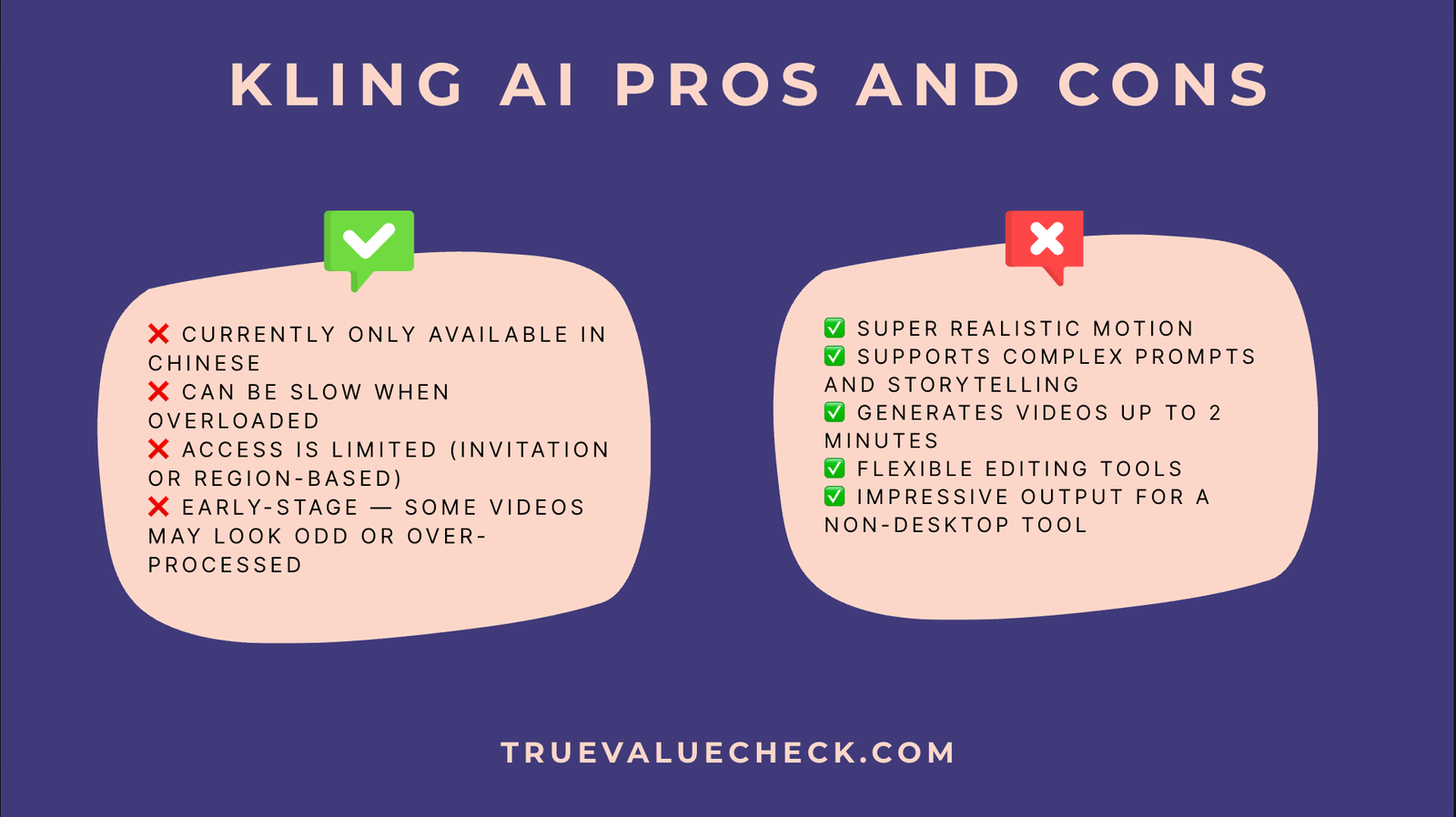
Pros:
✅ Super realistic motion
✅ Supports complex prompts and storytelling
✅ Generates videos up to 2 minutes
✅ Flexible editing tools
✅ Impressive output for a non-desktop tool
Cons:
❌ Currently only available in Chinese
❌ Can be slow when overloaded
❌ Access is limited (invitation or region-based)
❌ Early-stage — some videos may look odd or over-processed
Kling AI User Testimonials from Reddit
Reddit users have shared mixed experiences with Kling AI
- Positive Feedback: One user mentioned, “The standard sub even at full price is fine because you get the daily login credits and access to the fast network… Pro is probably the best value if you generate a lot daily”.
- Negative Feedback: Another user expressed frustration, stating, “Kling is very frustrating. I have a monthly subscription and results are hit and miss. Sometimes there is no motion at all just sucking up credits”
Final Verdict:Kling AI Review
Kling AI brings some exciting innovations to the world of AI video creation, especially for turning text and images into animated content. However, many users have noted a few drawbacks — including slow processing times and results that can sometimes be hit or miss. Another challenge is the platform’s user interface, which is mostly in Chinese, making navigation tricky for those who aren’t fluent.
All in all, Kling AI is a promising tool with powerful potential, especially for content creators exploring AI-powered video. That said, it’s important to weigh the current limitations before diving in.
FAQ’s about Kling AI:
1. What is Kling AI?
Kling AI is an AI-powered video generation platform developed by Kuaishou, designed to create high-quality, lifelike videos from text, images, or motion prompts using advanced generative AI technology.
2. Is Kling AI free to use?
Yes, Kling AI offers a free tier, which lets users try out its core features. However, for higher resolution videos, faster rendering, and more generation credits, a paid subscription is required.
3. Is Kling AI available in English?
Currently, Kling AI’s interface is mostly in Chinese. While it’s usable with browser translation tools like Google Translate, the lack of an official English version can be challenging for non-Chinese speakers.
4. What kind of videos can Kling AI create?
Kling AI can generate realistic motion videos from static images or text descriptions, including human movement, expressive facial animations, and dynamic scenes with impressive detail.
5. How long does it take to render a video?
Rendering time varies depending on video complexity, length, and your plan (free or paid). Some users report wait times of several minutes to hours, especially during peak usage.
6. Is Kling AI better than Pika Labs or Runway?
Each tool has its strengths. Kling AI is praised for photorealistic detail and human motion, while Pika Labs and Runway tend to offer better interfaces and faster outputs. Choosing the best tool depends on your priorities—quality, speed, or usability.
7. Can I use Kling AI videos commercially?
As of now, Kling AI hasn’t clearly defined commercial licensing in its terms. It’s best to review their latest terms of use or contact support before using generated videos for business purposes.
8. Are there any known limitations of Kling AI?
Yes. Users have reported issues like:
- Long processing times
- Occasional glitches in video output
- Chinese-only interface
These limitations are worth considering before fully adopting the tool for production use.
9. Where can I find examples or community feedback?
You can explore examples on Reddit, X, and YouTube, where users frequently share their creations and reviews.
10. Does Kling AI offer customer support in English?
At the moment, customer support appears to be mainly in Chinese. Users relying on English may need to use translation tools or community forums for troubleshooting.
I hope this article helped you in understand kling ai, please support us by sharing this article on social media sites
Other Useful Articles Recommended For You:
Opus Clip AI Review (2025): Is This the Ultimate Tool for Turning Long Videos Into Viral Shorts?
Systeme.io Review: Is This All-in-One Business Platform Worth It?

