Article Overview
- 1 Writesonic AI Review:What is Writesonic AI?
- 2 Key Features of Writesonic AI
- 3 Who is Writesonic AI For?
- 4 Writesonic AI Pricing (2025)
- 5 Pros of Using Writesonic AI
- 6 Cons of Writesonic AI
- 7 Writesonic AI vs Alternatives
- 8 FAQs
- 9 Writesonic AI Features & Functionality:
- 10 Writesonic AI Pricing & Plans
- 11 Performance & Quality
- 12 Technical & Support
- 13 AI Detection & Compliance
- 14 Final Questions
- 15 Final Verdict: Is Writesonic AI Worth It?
Writesonic AI Review:
In today’s fast-paced digital world, content is king—but creating that content consistently can feel like an uphill battle. That’s where AI writing tools like Writesonic AI step in. Whether you’re a solo blogger, marketing pro, or entrepreneur juggling 10 tasks at once, Writesonic promises to help you write faster, better, and smarter.
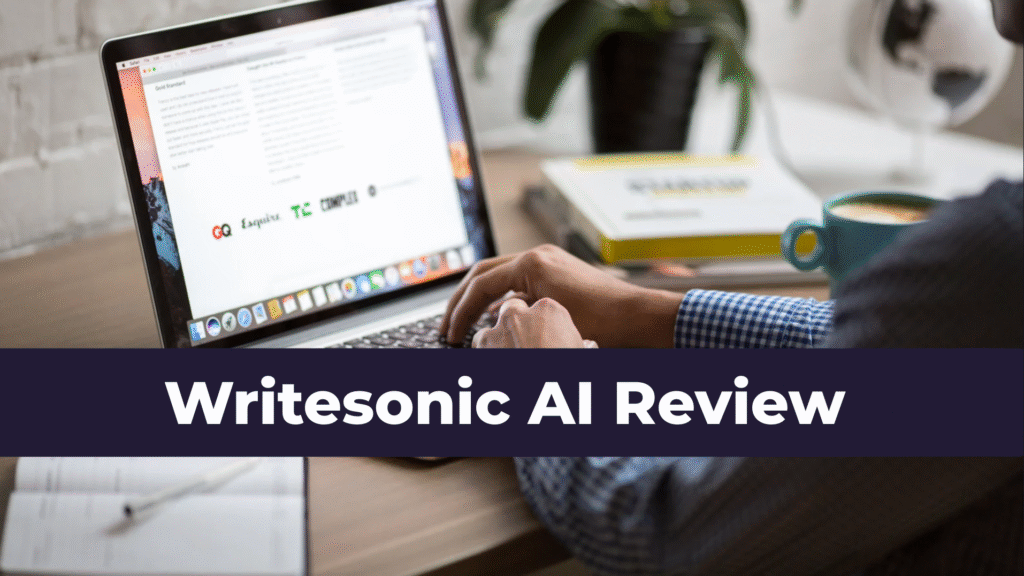
But does it really deliver?
Let’s break down what Writesonic AI is all about, how it works, and whether it’s worth your money.
Writesonic AI Review:What is Writesonic AI?
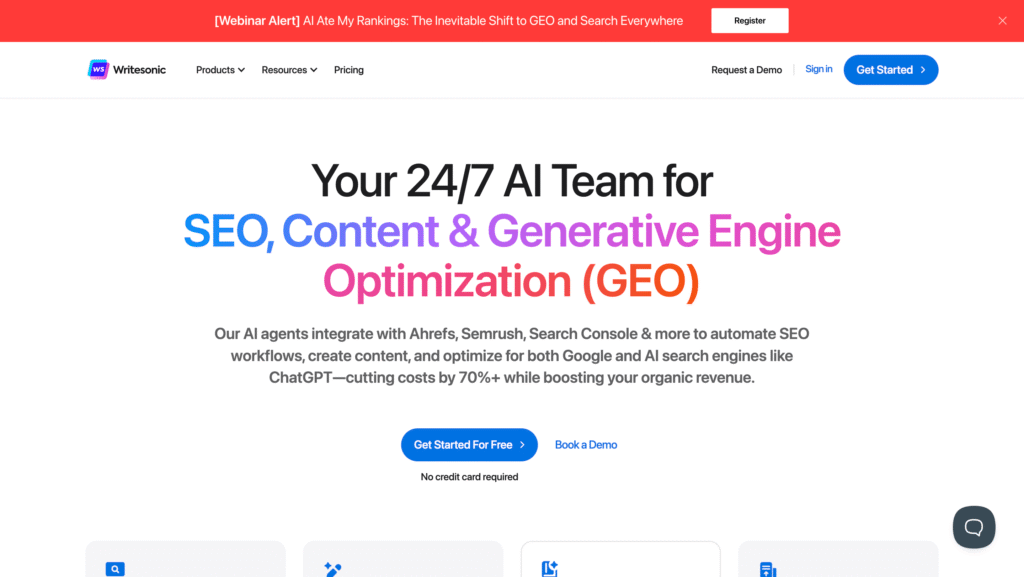
Writesonic AI is an AI-powered writing assistant built on GPT-4, designed to make content creation not only faster but also more intelligent. From blog posts and ad copy to SEO-optimized articles, YouTube scripts, and even AI-generated images—Writesonic does it all.
You simply provide a prompt or topic, select a tone and format, and let the AI do the heavy lifting. The platform supports over 25 languages, making it ideal for global creators and teams.
When you log in, you’re welcomed by a clean, intuitive dashboard that’s easy to navigate—even for total beginners.
Key Features of Writesonic AI
Here’s where Writesonic really shines:
1. AI Article Writer
This is the star of the show. You input a topic or keyword, and Writesonic generates a full-length article—including intro, body, and conclusion. You can choose between 1-step and 4-step writing modes, giving you more control over tone and structure.
Perfect for:
- Blog posts
- How-to guides
- Tutorials
- Listicles
2. ChatSonic: Your Personal AI Assistant
Think ChatGPT, but on steroids. ChatSonic combines the power of ChatGPT, Claude, and Gemini—and adds real-time web access for up-to-date information. It can help you brainstorm ideas, do research, generate outlines, and more.
Bonus: It comes with personality modes so you can tailor its voice to your brand.
3. PhotoSonic
Need images for your blog or social media? PhotoSonic uses AI to generate visuals directly within the platform. While the results aren’t Midjourney-level, it’s a handy built-in tool for quick graphics.
4. Content Templates Galore
Writesonic includes templates for:
- Ads (Facebook, Google, LinkedIn)
- Emails
- Social media posts
- E-commerce product descriptions
- YouTube scripts
- Landing pages
Templates help reduce the time you spend formatting or structuring—just plug in your info and go.
5. SEO Tools to Boost Traffic
Writesonic isn’t just about writing—it helps you rank too. Its SEO suite includes:
- Keyword Research
- SEO Score Checker
- Content Gap Analysis
- Topic Clustering
- Answer the People (for trending questions)
- Integration with Google Search Console
There’s also an option to connect with Surfer SEO if you’re serious about ranking on Google.
6. Brand Voice Generator
Want your AI-generated content to sound like you? Train Writesonic with your brand’s tone, style, and voice for consistent content across the board.
7. Chrome Extension
Writesonic’s browser extension lets you write or summarize content while working in Gmail, Twitter, LinkedIn, or Google Docs. It’s privacy-focused, doesn’t track history, and encrypts your searches.
8. Bulk Content Generation
Upload a spreadsheet and generate content at scale. This is a dream feature for agencies or marketers handling multiple projects.
Who is Writesonic AI For?
- Bloggers & Writers who want to publish content more consistently
- Marketers & Agencies looking to streamline ad copy and SEO blogs
- Small Businesses that need affordable marketing content
- Freelancers juggling multiple clients
- E-commerce Stores creating hundreds of product descriptions
- Social Media Managers curating content calendars on a tight schedule
Basically, if you write online—you’ll benefit.
Writesonic AI Pricing (2025)
Here’s how the pricing breaks down:
| Plan | Price | Ideal For |
|---|---|---|
| Free Plan | $0/month | Try-before-you-buy (25 credits, no CC required) |
| Individual | $16/month | Freelancers, bloggers |
| Standard | $79/month | Teams and growing businesses (1,000 credits) |
| Custom Plan | Custom pricing | Enterprises (API access, multiple users, branding tools) |
Credits are used as currency. Some tools (like Article Writer 6.0) consume more credits than others, so plan wisely.
Pro Tip: Use discount code B30 for 30% off your first 3 months.
Pros of Using Writesonic AI
✅ Fast Content Generation – Get blog drafts in under 5 minutes.
✅ SEO Tools Included – Research keywords, cluster topics, and analyze gaps.
✅ Multilingual Support – Write in over 25 languages.
✅ Polished Output – Content is well-structured with intros and conclusions.
✅ Brand Voice Control – Keep your content tone consistent.
✅ Bulk Generation – Create multiple articles in one go.
✅ User-Friendly Dashboard – No learning curve required.
✅ Chrome Extension – Write emails or posts on the fly.
✅ Free Trial – No strings attached, no credit card needed.
Cons of Writesonic AI
❌ Not Always Deep or Nuanced – Long-form content may require human editing.
❌ Average Image Quality – Photo Sonic can’t match tools like Midjourney.
❌ Occasional Bugs or Lag – Some users report slow response times.
❌ Credit Usage Can Add Up – Be mindful of which tools consume more credits.
❌ AI Detection Risk – Content may be flagged as AI-generated.
❌ Manual Linking Needed – Internal/external links aren’t auto-inserted.
❌ Overwhelming at First – New users might feel lost with so many options.
Writesonic AI vs Alternatives
| Tool | Strength | Weakness |
|---|---|---|
| Writesonic | SEO tools, multilingual support, templates | Can feel unfocused |
| ChatGPT | Creative writing, humanlike output | No templates or SEO tools |
| Jasper | Polished dashboard, workflows | Pricier for small creators |
| Hypotenuse | Product description focus | Limited features |
| Anyword | Ad performance prediction | Expensive plans |
| Midjourney | Stunning images | No text tools |
| Quillbot | Paraphrasing | Not a full content suite |
Writesonic is more of a Swiss Army knife—great at many things, though not always best at one.
FAQs
1. What is Writesonic AI?
Writesonic AI is a content generation platform powered by GPT-4 that helps users create high-quality content for blogs, ads, emails, product descriptions, social media, and more. It also includes SEO tools, image generation, and chat assistance.
2. Who is Writesonic AI for?
It’s designed for bloggers, marketers, agencies, freelancers, startups, e-commerce sellers, social media managers, and even large enterprises. Basically, anyone who needs written content can benefit from it.
3. Is Writesonic easy to use for beginners?
Yes. The interface is beginner-friendly, with categorized templates, a guided article writer, and an intuitive dashboard that makes navigation simple—even if you’re new to AI tools.
Writesonic AI Features & Functionality:
4. What kind of content can Writesonic generate?
Writesonic can create:
- Blog posts & articles
- Facebook & Google ads
- YouTube scripts
- Instagram captions
- Email newsletters
- SEO meta tags
- Product descriptions
- Landing page copy
- Website headlines
- AI-generated images (via PhotoSonic)
5. Can I create SEO-optimized content using Writesonic?
Yes. Writesonic offers built-in SEO tools like keyword research, topic clustering, SEO score checker, content gap analysis, and Google Search Console integration.
6. Does Writesonic support multiple languages?
Yes, Writesonic supports content creation in over 25 languages, including Spanish, French, German, Hindi, Portuguese, Japanese, and more.
7. Can I customize the tone and writing style?
Absolutely. You can set your preferred tone of voice (professional, friendly, witty, formal, etc.) and even create a brand voice profile for consistent messaging.
8. Is there an AI chatbot like ChatGPT in Writesonic?
Yes, ChatSonic is an AI assistant built into the platform. It supports real-time web browsing, personality modes, and image generation. It’s ideal for brainstorming, Q&A, and conversational writing.
9. Can I use Writesonic to rewrite or rephrase content?
Yes, the Content Rewriter tool allows you to paraphrase articles, sentences, or paragraphs quickly. It’s useful for improving clarity or avoiding duplication.
10. Does Writesonic include an AI image generator?
Yes. PhotoSonic, available inside ChatSonic, allows you to generate visuals for social media or blog headers using text prompts.
11. Is there a Chrome extension?
Yes. The Writesonic Chrome extension helps you draft emails, social posts, summaries, and other content directly within your browser (Gmail, LinkedIn, Google Docs, etc.).
12. Can I bulk-generate content?
Yes. You can upload spreadsheets (CSV) to generate content in bulk—ideal for marketers or e-commerce businesses.
13. Can I publish content directly to WordPress?
Yes, Writesonic integrates with WordPress, Zapier, and other publishing platforms for seamless export and publishing.
Writesonic AI Pricing & Plans
14. Is Writesonic AI free?
Yes. Writesonic offers a Free Plan with 25 one-time credits—no credit card required. However, this is more of a trial than a long-term solution.
15. What are the Writesonic pricing plans?
- Free Plan – $0 (25 credits, no CC required)
- Individual – $16/month (100 monthly credits)
- Standard – $79/month (1,000 credits + team collaboration)
- Custom Plan – Tailored pricing for large teams or enterprises
16. How do credits work in Writesonic?
Credits are used as currency to generate content. Different tools consume different credit amounts (e.g., 20 credits for Article Writer 6.0 vs. 5 credits for older versions).
17. Can I upgrade or downgrade my plan anytime?
Yes, you can switch plans or cancel anytime from your account dashboard.
18. Is there a money-back guarantee?
No official refund policy is advertised, but you can explore the free version before purchasing to ensure it suits your needs.
19. Are there discounts available?
Yes, promotional discounts are occasionally available. Use code B30 for 30% off for 3 months (subject to availability).
Performance & Quality
20. Is the content 100% original?
Yes, but since it’s AI-generated, it’s recommended to review and edit the content for originality and brand alignment. Tools like Originality.ai may detect it as AI-written.
21. How accurate is the AI-generated information?
While GPT-4 is highly advanced, fact-checking is always necessary—especially for data, claims, and statistics.
22. Can Writesonic generate long-form blog articles?
Yes. It excels at producing long-form content using the AI Article Writer. However, deep-topic articles may still require human editing for nuance and depth.
23. Is the output plagiarism-free?
Writesonic claims its content is plagiarism-free, but it’s wise to run the content through a plagiarism checker for assurance.
24. Is there any human editing required?
Yes. Like all AI tools, Writesonic is best for first drafts. You should refine, fact-check, and adjust the tone to match your brand before publishing.
Technical & Support
25. Does Writesonic store my data securely?
While the platform takes standard precautions, Writesonic is not HIPAA or PCI compliant, so you should avoid inputting sensitive or confidential information.
26. Is Writesonic mobile-friendly?
Yes, it’s accessible through a mobile browser, although it’s optimized for desktop use.
27. Can I integrate Writesonic with third-party tools?
Yes, it supports integrations with:
- WordPress
- Zapier
- Google Search Console
- SurferSEO
- Chrome Extension
28. Is there an API for developers?
Yes, the Custom Plan includes access to Writesonic’s API for custom app or software integrations.
29. What if the tool crashes or is slow?
Some users have reported lags. A browser refresh usually fixes this. For persistent issues, Writesonic’s support team is available via live chat or email.
30. Is customer support responsive?
Support is available via live chat and email. Standard plans also include priority support, and enterprise plans come with dedicated assistance.
AI Detection & Compliance
31. Will content from Writesonic pass AI detection tools?
Not always. Tools like Originality.ai can flag Writesonic content as AI-generated. You can improve results by customizing input prompts and editing the final output.
32. Can I use Writesonic for academic writing?
It’s not recommended for academic use without thorough human editing, as AI-generated content may not meet citation or originality standards.
33. Is Writesonic compliant with GDPR and data laws?
Writesonic is GDPR-compliant but not suitable for sensitive or regulated industries due to lack of HIPAA/PCI support.
Final Questions
34. Is Writesonic better than ChatGPT or Jasper?
It depends on your needs. Writesonic offers more templates and tools (like SEO and publishing) than ChatGPT and is cheaper than Jasper for similar outputs.
35. Can I use Writesonic to make money?
Yes. Many users monetize Writesonic by:
- Offering content writing services
- Running affiliate sites or blogs
- Managing client SEO campaigns
- Creating product listings for e-commerce
36. Will AI replace human writers?
AI tools like Writesonic are productivity enhancers, not replacements. Human creativity, strategy, and editing are still essential for top-tier content.
37.Is Writesonic AI free?
Yes, it offers a free plan with 25 one-time credits—no credit card needed.
38.Can I write full blogs with Writesonic?
Absolutely. The Article Writer tool can create complete SEO-optimized blogs in minutes.
39.Does Writesonic support SEO?
Yes, it includes tools like keyword research, SEO checkers, and topic clustering.
40.Is Writesonic better than ChatGPT?
It depends. Writesonic offers more templates and SEO tools, while ChatGPT is better for freestyle writing.
Final Verdict: Is Writesonic AI Worth It?
If you’re looking for an all-in-one AI writing platform that can handle blogs, social media, SEO, product descriptions, and more—Writesonic AI is worth checking out.
While it’s not perfect (you’ll still need human touch for editing and strategy), it can cut your writing time in half, save money on hiring writers, and help you maintain content consistency.
👉 Try it for free and see if it fits your workflow. If you like what you see, the paid plans are fairly priced—and with a discount code, even better.
Writesonic AI might just be your new secret weapon in 2025’s content game.
I hope this article help you to take decision whether Writesonic ai worth your money or not, Please support our work by sharing on social media. Please do check other articles which are useful for you.
Useful Products Recommended For You:
This AI Tool Makes Faceless YouTube Videos in Minutes — Is It Too Good to Be True?
KindleMint Is Offering 30% OFF + 9 Secret OTA Links – Here’s What You’re Missing!

